Реклама
Популярные статьи
Наш чат
Облако тегов
Girls, mix, OS, Portable, Sexy, soft, аудио, Видео, видеокурс, графика, Девки, девушки, документальное, документальный, Женщины, инструменты, Интернет, картинки, Клипарты, Красотки, музыка, обои, обработка, ОБучающее видео, Операционная система, ОС, Передача, программа, программы, редактор, Сборник, секси, Система, Скачать, Скачать видеоурок, СОФТ, фото, фотошоп, эротика, эффектыПоказать все теги
Реклама
Реклама
Фото хостинг
Случайная новость
Джиг в речном коряжнике (2011) SATRip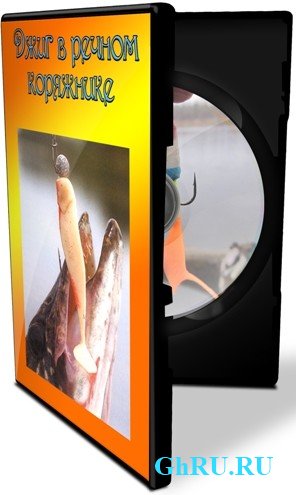
Коряжники на дне водоема привлекают хищную рыбу – это известный факт. Однако многие спиннингисты, пр...
Читать далее
Топ пользователей

|
kopterka2 ICQ: -Не указано- Публикаций: 9032 |
|
|
Lena_1981r ICQ: -Не указано- Публикаций: 2727 |

|
super-boy ICQ: -Не указано- Публикаций: 1799 |

|
olegfilimonow ICQ: -Не указано- Публикаций: 1717 |

|
groza280283 ICQ: 594312595 Публикаций: 1534 |
Статистика
Всего 27208 новостейСегодня добавили 0 новостей
Всего 43993 юзера
А за сегодня 0 юзеров
Кто онлайн
Сейчас на сайте: 290
Гостей: 290
отсутствуют
отсутствуют
отсутствуют
Гостей: 290
Пользователи:
отсутствуют
Роботы:
отсутствуют
Последние посетители:
отсутствуют
Календарь
| Пн | Вт | Ср | Чт | Пт | Сб | Вс |
|---|---|---|---|---|---|---|
У нас искали
На 8-Марта
TechSmith SnagIt 12 v12.3.0 (Build 2789) (En/Ru)
Program Name: SnagIt 12 v12.3.0 (Build 2789)
Program Type: The Windows Screen Capture Utility
Developer: TechSmith Corporation
Homepage: www.techsmith.com/snagit.html
Release Date: 24.02.2015
Interface Language: English, русификатор от Kastaneda
Platform: Windows 7/8
File Size: 76.2Mb / 144Kb
TechSmith SnagIt - программа, основное назначение которой снятие скриншотов с экрана монитора, причем SnagIt умеет делать не только статичные графические снимки выбранной области, но и записать в видео-файл то, что происходит на экране, а также захватить картинку из приложений, использующих Direct X, DirectDraw и Direct 3D.
Встроенный редактор аннотаций позволяет добавить к скриншоту, описание, что-то подчеркнуть, вставить при необходимости в нужное место, например, стрелку и т.п. Кроме этого, программа позволяет "выдергивать" текст оттуда, откуда он не перемещается с помощью команд Копировать/Вставить. Из дополнительных функций: поддержка работы со сканерами и цифровыми камерами, а также возможность автоматической отправки сделанных программой скриншотов на веб-сайт. И еще множество других мелочей: управление горячими клавишами, возможность использования преднастроек, выдергивание иконок и другой графики из EXE и DLL, снятие скриншота с веб-страницы, требующей для просмотра прокрутки и многое другое.
Небольшие рекомендации по русификации
Имена профилей на главной странице программы в принципе можно переименовать самостоятельно командой «Переименовать». Но если это сделать лень, то придётся удалить программу, затем заново установить, и, не запуская её после установки, сразу применить русификатор. Профили будут русифицированы. Для удаления программы совсем не обязательно применять различных чистильщиков системы и реестра. Достаточно воспользоваться стандартными средствами Windows, то есть Панель управления - Установка и удаления программ.
Последняя версия SnagIt с поддержкой Windows XP >> >>
--------------------------------------
No matter what you're working on, Snagit helps you capture great looking images and videos with just a few clicks. Easily customize any screenshot with effects, or show off what's important with Snagit’s markup tools. You can also create quick videos by recording your screen.
• Capture Anything
Make sure to capture exactly what you need. Click and drag anywhere on your screen to select a region with pixel perfect accuracy.
- Scrolling Capture. Quickly capture everything on the page even if it's not showing on the screen. Grab the horizontal, vertical, or entire scrolling area with just a click.
- Video Capture. Sometimes It's easier to talk things through. Create, narrate and trim quick videos of your screen for demos, feedback, reviews, and more.
- TechSmith Fuse. Capture beyond your desktop. Get TechSmith Fuse for your Android or iOS phone to send photos and videos from your mobile device straight to the Snagit editor.
• Look Great
Drop the confusion from your conversations. Snagit comes stocked with customizable arrows, blur, colorful speech bubbles, and more to mark up your image captures.
- Video Trimming. Quickly get rid of any unwanted sections from your screen recordings. Remove ums, ahs, coughs, extra time from the beginning, middle, end or any mistakes you want to correct.
- Stamps. Personalize your images with graphics specifically designed for screen captures.
- Step Tool. Quickly highlight a series of steps in Snagit. Each click applies the next number in the series. Your sizes and styles stay the same so you can easily keep a consistent look to your projects.
- Special Effects. Add effects like border, shadow and perspective to your entire capture. Or, create your own custom style.
• Work Faster
- Fast & Easy Sharing. You share content across many platforms every day. Snagit connects your images and videos with the accounts you already use for a fast and easy workflow.
- Multi-platform Support. Snagit is one product on two platforms. The software key will unlock both Snagit on Windows and Snagit on Mac, so no matter what system you're using you'll be able to get your work done.
- Google Drive Integration. Upload your images and videos into Google Drive to give your viewers access from any web browser or mobile device. You can also import files into Snagit instantly from Google Drive.
- Multiple File Formats. Snagit lets you save your images and videos in a variety of file formats. The default file type is PNG, but you can save to JPG, GIF, PDF, and more from within the Snagit editor.
• Additional Features in Snagit for Windows
- Library. Quickly find past captures without wasting time digging for them. All of your captures are automatically saved to your library, with the most recent captures viewable all the time.
- Profiles. Work faster by saving your capture settings as a profile. Set up profiles to automatically remember capture settings, add effects, or send to a specific destination after capture.
- Custom Deployment. If you're an IT or system administrator you can customize and deploy Snagit to fit your needs. Configure the MSI, REG settings, or take advantage of a COM server.
Snagit Accessories >>
What's new in v12:
- Windows External Version History
- Added video trimming to allow you to cut out sections of your video.
- Introduced new method of capturing that no longer requires choosing image or video and allows you to modify your selected area before finalizing the capture.
- Major refresh of Snagit Editor.
- We are no longer supporting Windows XP/Vista.
- Improved save workflow to give you an easier way to keep your original video captures.
- Added a dedicated way to create, edit, and manage your Snagit profiles.
- No longer contains text capture mode.
- Transitioned “OneClick” into an all new “Capture Window,” which provides immediate, single click access to all capture profiles as well as the new capture workflow.
- Added in-product training content to make sure you better understand video trimming and profiles.
- Added a way to directly tag single captures.
- We now require .NET 4 Full.
What's new in v12.3.0:
- You can now sign in to your TechSmith account in-product and on the website
- Added My Places, which includes OneDrive for Business integration, and import and export from OneDrive for Business
- You now can shrink the recording controls to the system tray
- Added the ability to use the Snagit recorder directly with TechSmith Relay
- Improved capture workflow
- Bug fixes
System Requirements
- Microsoft Windows 7, or Windows 8 and newer (32-bit and 64-bit)
- .NET 4.0 Full or later
- 2.4 GHz single core processor (2.4 GHz dual core required for video capture)
- 1 GB of RAM (2 GB required for video capture)
- 300 MB of hard-disk space for program installation
- Windows 7 compatible video and audio hardware
- Video capture on Windows 7 N requires the Media Feature Pack for Windows 7 N
Уважаемый посетитель, Вы зашли на сайт как незарегистрированный пользователь.
Мы рекомендуем Вам зарегистрироваться либо войти на сайт под своим именем.
Мы рекомендуем Вам зарегистрироваться либо войти на сайт под своим именем.
Информация
Посетители, находящиеся в группе Гости, не могут оставлять комментарии к данной публикации.
Посетители, находящиеся в группе Гости, не могут оставлять комментарии к данной публикации.

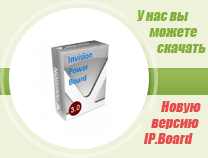
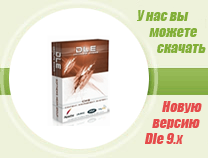


 Просмотров: 2865
Просмотров: 2865  Комментариев: (0)
Комментариев: (0)