Реклама
Популярные статьи
Наш чат
Облако тегов
Girls, mix, OS, Portable, Sexy, soft, аудио, Видео, видеокурс, графика, Девки, девушки, документальное, документальный, Женщины, инструменты, Интернет, картинки, Клипарты, Красотки, музыка, обои, обработка, ОБучающее видео, Операционная система, ОС, Передача, программа, программы, редактор, Сборник, секси, Система, Скачать, Скачать видеоурок, СОФТ, фото, фотошоп, эротика, эффектыПоказать все теги
Реклама
Реклама
Фото хостинг
Случайная новость
RadioТочка Плюс 6.9 Final RePack PortablРадио Точка + 6.9 Final - плеер для прослушивания и записи радио на компьютере в формате MP3. Имеет ...
Читать далее
Топ пользователей

|
kopterka2 ICQ: -Не указано- Публикаций: 9032 |
|
|
Lena_1981r ICQ: -Не указано- Публикаций: 2727 |

|
super-boy ICQ: -Не указано- Публикаций: 1799 |

|
olegfilimonow ICQ: -Не указано- Публикаций: 1717 |

|
groza280283 ICQ: 594312595 Публикаций: 1534 |
Статистика
Всего 27208 новостейСегодня добавили 0 новостей
Всего 43993 юзера
А за сегодня 0 юзеров
Календарь
| Пн | Вт | Ср | Чт | Пт | Сб | Вс |
|---|---|---|---|---|---|---|
У нас искали
На 8-Марта
Double Commander 0.7.6 Build 7176M Beta (x86/x64)

Double Commander - файловый менеджер с двумя панелями, целью данного проекта является создание файл менеджера аналогичного по функциональности Total Commander и совместимого с его плагинами.
Особенности программы:
• Поддержка Unicode.
• Все операции выполняются в фоновом режиме.
• Инструмент группового переименования.
• Поддержка вкладок.
• Настраиваемые колонки.
• Встроенный текстовый редактор (F4) с подсветкой синтаксиса.
• Встроенный просмотрщик файлов (F3) для просмотра файлов в шестнадцатеричном, двоичном или текстовом формате.
• Работа с архивами так же, как с подкаталогами. Вы можете легко копировать файлы в архив и из него. Поддерживаются следующие типы архивов ZIP, TAR GZ, TGZ, LZMA, а также BZ2, RPM, CPIO, DEB, RAR.
• Расширенный поиск файлов, включая поиск текста в любых файлах.
• Настраиваемая панель инструментов с кнопками для запуска внешних программ или внутренних команд меню.
• Поддержка WCX, WDX и WLX плагинов от Total Commander.
• Протоколирование файловых операций.
• И многое другое!
Double Commander - is the file manager with two panels side by side. It is inspired by Total Commander and features some new ideas.
Features:
• Unicode support
• Tabbed interface
• Multi-rename tool
• Custom columns
• Built in file viewer (F3) to view files of in hex, binary or text format
• Internal text editor (F4) with syntax hightlighting
• Archives are handled like subdirectories. You can easily copy files to and from archives. Supported archive types: ZIP, TAR GZ, TGZ, LZMA and also BZ2, RPM, • CPIO, DEB, RAR.
• All operations working in background
• Extended search function with full text search in any files
• Configurable button bar to start external programs or internal menu commands
• Total Commander WCX, WDX and WLX plug-ins support
• And more!
Whats New:
- 0001071: [Default] cm_LeftOpenDrives fails on fuse mounts (tested with sshfs and smbnetfs) (Alexx2000) - resolved.
- 0001576: [Default] DC will not open when Language is set to "Japanese" (Alexx2000) - resolved.
- 0001544: [Plugins] Difference .7z archives size result at compression level ultra - normal - max between Double Commander vs 7z Archiver (Alexx2000) - resolved.
- 0001573: [Graphical user interface] Options dlg: scroll left list (Alexx2000) - resolved.
- 0001168: [File operations] Close the Syncronize directories window while compare is running (Alexx2000) - resolved.
- 0001369: [File operations] Directory Hotlist is not working from within archives (Alexx2000) - resolved.
- 0001563: [File operations] File and directory with the same name (Alexx2000) - resolved.
- 0001539: [Default] Out of memory при сравнении большого бинарного файла с маленьким текстовым (Alexx2000) - resolved.
- 0001552: [Plugins] WDX: Encode path components in 8.3 format, if possible (Alexx2000) - resolved.
- 0001543: [Graphical user interface] edit remote files (Alexx2000) - resolved.
- 0001530: [File operations] MTP file transfer doesn't update overall progress (Alexx2000) - resolved.
- 0001529: [Default] Drives buttons and drives list should not show duplicates for volumes mounted via GPT's PARTUUID of PARTLABEL in fstab (Alexx2000) - resolved.
- 0001534: [File operations] Verify checksum doesn't accept checksums by cksfv (Alexx2000) - resolved.
- 0001519: [Default] Provide high-res icon for use in the window switcher (Alexx2000) - resolved.
- 0001526: [Language translation] New improvements for Dutch translation (Alexx2000) - resolved.
- 0001473: [File operations] Backspace and Delete broken while renaming file (Alexx2000) - closed.
Релиз выпущен: 2016
Язык интерфейса: Русский/Английский
Название: Double Commander
Версия: 0.7.6
Операционная система: Windows All
Формат файла: Rar
Лекарство: Не требуется
Размер файла: 34.4 Mb
Скачать
Уважаемый посетитель, Вы зашли на сайт как незарегистрированный пользователь.
Мы рекомендуем Вам зарегистрироваться либо войти на сайт под своим именем.
Мы рекомендуем Вам зарегистрироваться либо войти на сайт под своим именем.
Информация
Посетители, находящиеся в группе Гости, не могут оставлять комментарии к данной публикации.
Посетители, находящиеся в группе Гости, не могут оставлять комментарии к данной публикации.

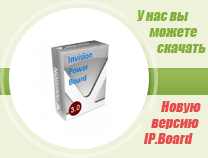
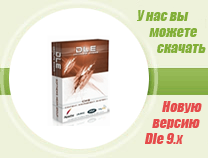

 Просмотров: 1412
Просмотров: 1412  Комментариев: (0)
Комментариев: (0)