Реклама
Популярные статьи
Наш чат
Облако тегов
Girls, mix, OS, Portable, Sexy, soft, аудио, Видео, видеокурс, графика, Девки, девушки, документальное, документальный, Женщины, инструменты, Интернет, картинки, Клипарты, Красотки, музыка, обои, обработка, ОБучающее видео, Операционная система, ОС, Передача, программа, программы, редактор, Сборник, секси, Система, Скачать, Скачать видеоурок, СОФТ, фото, фотошоп, эротика, эффектыПоказать все теги
Реклама
Реклама
Фото хостинг
Случайная новость
Замена предохранителя блока питания ноутбука (2015) WebRip
Если при включении или во время работы компьютера вы услышали громкий треск и компьютер перестал раб...
Читать далее
Топ пользователей

|
kopterka2 ICQ: -Не указано- Публикаций: 9032 |
|
|
Lena_1981r ICQ: -Не указано- Публикаций: 2727 |

|
super-boy ICQ: -Не указано- Публикаций: 1799 |

|
olegfilimonow ICQ: -Не указано- Публикаций: 1717 |

|
groza280283 ICQ: 594312595 Публикаций: 1534 |
Статистика
Всего 27208 новостейСегодня добавили 0 новостей
Всего 43993 юзера
А за сегодня 0 юзеров
Кто онлайн
Сейчас на сайте: 22
Гостей: 21
отсутствуют
отсутствуют
Гостей: 21
Пользователи:
отсутствуют
Роботы:
Последние посетители:
отсутствуют
Календарь
| Пн | Вт | Ср | Чт | Пт | Сб | Вс |
|---|---|---|---|---|---|---|
У нас искали
На 8-Марта
Volko Audio Alaturka Drum 1.2.1 VST.AU x86 (Windows+Mac OS) [2012, ENG] + Crack
![Volko Audio Alaturka Drum 1.2.1 VST.AU x86 (Windows+Mac OS) [2012, ENG] + Crack Volko Audio Alaturka Drum 1.2.1 VST.AU x86 (Windows+Mac OS) [2012, ENG] + Crack](/uploads/posts/2012-07/1342818996_irwjvztxpk4l1dd.jpeg)
Volko Alaturka Drum - виртуальный барабанный модуль с восточными ритмами. Он добавит свежее звучание в ваши композиции, обеспечит вас ритмами Ближнего Востока, Северной Африки, Аравии.
Год: 2012
Размер: 725 Мб
Разработчик: Volko Audio
Версия: 1.2.1
Формат: VST.AU
Разрядность: 32bit
Язык интерфейса: Английский
Таблэтка: Присутствует
Системные требования
350 MB free hard disk space
Windows XP, Mac OS X 10.5, PIII/Athlon 1.8GHz, 512 Mb Ram (1 GB recommened)
Display capable of 800x600
VST, AU or RTAS capable host program
ASIO supporting sound card (recommended)
Открываем плагин в хосте.
Жмём на кнопку Import licence key...
В появившемся диалоговом окне указываем путь к файлу VADInfo.lic, жмём OK.
Официальное описание
Volko Audio has released 1.0.4 version of Volko Alaturka Drum, which includes the first release of VST and AU plug-in versions for Mac OS X along with an update to the Windows VST version.
Volko Alaturka Drum offers high quality sounds, a user friendly interface and preinstalled ready to use authentic rhythms. With only a few steps you can include your authentic drummer in your music. Volko Alaturka Drum adds new colours to you music by bringing the rhythms of Middle East, North Africa, Arabia and Anatolia. Just select the rhythm you would like and push the "play" button.
General Features:
- Real-time tempo change.
- 900 MB 24/44.1 high quality sample library.
- 10 velocity layers for every sound.
- 3 drum kits:
1. Gretsch - Renown Maple.
2. Gretsch - Vintage Antique 1970.
3. Istanbuldrums - Bubinga-Maple-Woodhoop.
- Natural and processed samples.
- 36 Authentic styles.
- 24 different variations and fills under every style.
- Transferring the rhythm to the server (host) program with the Drag&Drop function.
- Direct usage of any style with any drum kit instantly.
- Humanizing feature, limiter and reverb.
- Grouping mixer.
- For every channel play, Mute/Solo, velocity level, reverb, volume and 8 stereo output settings.
- With Internal BPM, usability independent from the tempo of the host program (e.g. using tempo 60 as 120).
Rhythms:
- Ayoub-Zar, Baio, Chiftetelli.
- Churchuna, Dabkkah, Darig.
- Daza, Dishka, Fallahi.
- Fazani, Jirk, Karachi.
- Laz Havasi, Libi, Maghrebi.
- Maksum, Malfuf, Mambo Sudani.
- Masmoudy Kebir, Nubian Reggae, Nubian Samba.
- Rai, Rhumba Khaligi, Rhumba Masri.
- Roman Havasi, Saidi, Samai Thakil.
- Sudasi, Sufi, Tom Tom.
- Uncle Fallahi, Wahda, Wahrani.
- Wals, Zafa, Zorofat.
Installation
In Windows platforms Volko Alaturka Drum will be installed under the plugin folder of
your host station (for example, Steinberg hosts will have an installation path of C:/Program
Files/Steinberg/Vstplugins). Installation program tries to identify it. If it cannot iden-
tify the plugin folder you have to enter the path manually during installation. In Mac
OS X platforms three folders are used: Audio Unit module under /Library/Audio/Plug-
Ins/Components, VST module under /Library/Audio/Plug-Ins/VST and other modules
under /Library/Application Support/VolkoAudio/VolkoAlaturkaDrum folders.
Volko Alaturka Drum is provided in the form of a plugin (the .dll le). This means that
you will need to use it within audio production or editing software. There are many of
these available for both MAC and PC, most of which provide free demos, and several of
which are provided as free/shareware. Once you have chosen your host software, apply
the following steps for installation:
1. Run the VolkoAlaturkaDrumx.x.x installer.
2. Choose the installation path.
3. Click on Finish button to complete the installation.
4. Enjoy Volko Alaturka Drum!
Скриншоты:
Размер: 725 Мб
Разработчик: Volko Audio
Версия: 1.2.1
Формат: VST.AU
Разрядность: 32bit
Язык интерфейса: Английский
Таблэтка: Присутствует
Системные требования
350 MB free hard disk space
Windows XP, Mac OS X 10.5, PIII/Athlon 1.8GHz, 512 Mb Ram (1 GB recommened)
Display capable of 800x600
VST, AU or RTAS capable host program
ASIO supporting sound card (recommended)
Открываем плагин в хосте.
Жмём на кнопку Import licence key...
В появившемся диалоговом окне указываем путь к файлу VADInfo.lic, жмём OK.
Официальное описание
Volko Audio has released 1.0.4 version of Volko Alaturka Drum, which includes the first release of VST and AU plug-in versions for Mac OS X along with an update to the Windows VST version.
Volko Alaturka Drum offers high quality sounds, a user friendly interface and preinstalled ready to use authentic rhythms. With only a few steps you can include your authentic drummer in your music. Volko Alaturka Drum adds new colours to you music by bringing the rhythms of Middle East, North Africa, Arabia and Anatolia. Just select the rhythm you would like and push the "play" button.
General Features:
- Real-time tempo change.
- 900 MB 24/44.1 high quality sample library.
- 10 velocity layers for every sound.
- 3 drum kits:
1. Gretsch - Renown Maple.
2. Gretsch - Vintage Antique 1970.
3. Istanbuldrums - Bubinga-Maple-Woodhoop.
- Natural and processed samples.
- 36 Authentic styles.
- 24 different variations and fills under every style.
- Transferring the rhythm to the server (host) program with the Drag&Drop function.
- Direct usage of any style with any drum kit instantly.
- Humanizing feature, limiter and reverb.
- Grouping mixer.
- For every channel play, Mute/Solo, velocity level, reverb, volume and 8 stereo output settings.
- With Internal BPM, usability independent from the tempo of the host program (e.g. using tempo 60 as 120).
Rhythms:
- Ayoub-Zar, Baio, Chiftetelli.
- Churchuna, Dabkkah, Darig.
- Daza, Dishka, Fallahi.
- Fazani, Jirk, Karachi.
- Laz Havasi, Libi, Maghrebi.
- Maksum, Malfuf, Mambo Sudani.
- Masmoudy Kebir, Nubian Reggae, Nubian Samba.
- Rai, Rhumba Khaligi, Rhumba Masri.
- Roman Havasi, Saidi, Samai Thakil.
- Sudasi, Sufi, Tom Tom.
- Uncle Fallahi, Wahda, Wahrani.
- Wals, Zafa, Zorofat.
Installation
In Windows platforms Volko Alaturka Drum will be installed under the plugin folder of
your host station (for example, Steinberg hosts will have an installation path of C:/Program
Files/Steinberg/Vstplugins). Installation program tries to identify it. If it cannot iden-
tify the plugin folder you have to enter the path manually during installation. In Mac
OS X platforms three folders are used: Audio Unit module under /Library/Audio/Plug-
Ins/Components, VST module under /Library/Audio/Plug-Ins/VST and other modules
under /Library/Application Support/VolkoAudio/VolkoAlaturkaDrum folders.
Volko Alaturka Drum is provided in the form of a plugin (the .dll le). This means that
you will need to use it within audio production or editing software. There are many of
these available for both MAC and PC, most of which provide free demos, and several of
which are provided as free/shareware. Once you have chosen your host software, apply
the following steps for installation:
1. Run the VolkoAlaturkaDrumx.x.x installer.
2. Choose the installation path.
3. Click on Finish button to complete the installation.
4. Enjoy Volko Alaturka Drum!
Скриншоты:
Скачать "Volko Audio Alaturka Drum 1.2.1 VST.AU x86 (Windows+Mac OS) [2012, ENG] + Crack":
Одним файлом Vip-File.com:
Скачать с Letitbit.net:
Одним файлом Shareflare.net:
Скачать с Letitbit.net:
Одним файлом Shareflare.net:
Уважаемый посетитель, Вы зашли на сайт как незарегистрированный пользователь.
Мы рекомендуем Вам зарегистрироваться либо войти на сайт под своим именем.
Мы рекомендуем Вам зарегистрироваться либо войти на сайт под своим именем.
Информация
Посетители, находящиеся в группе Гости, не могут оставлять комментарии к данной публикации.
Посетители, находящиеся в группе Гости, не могут оставлять комментарии к данной публикации.

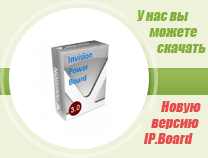
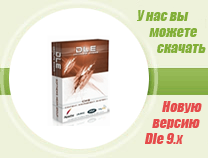

![Volko Audio Alaturka Drum 1.2.1 VST.AU x86 (Windows+Mac OS) [2012, ENG] + Crack Volko Audio Alaturka Drum 1.2.1 VST.AU x86 (Windows+Mac OS) [2012, ENG] + Crack](/uploads/posts/2012-07/1342819006_i0quo9nol6frpzr.jpeg)
 Просмотров: 2100
Просмотров: 2100  Комментариев: (0)
Комментариев: (0)