Реклама
Популярные статьи
Наш чат
Облако тегов
Girls, mix, OS, Portable, Sexy, soft, аудио, Видео, видеокурс, графика, Девки, девушки, документальное, документальный, Женщины, инструменты, Интернет, картинки, Клипарты, Красотки, музыка, обои, обработка, ОБучающее видео, Операционная система, ОС, Передача, программа, программы, редактор, Сборник, секси, Система, Скачать, Скачать видеоурок, СОФТ, фото, фотошоп, эротика, эффектыПоказать все теги
Реклама
Реклама
Фото хостинг
Случайная новость
Девушки с неотразимой красотой - Пак 657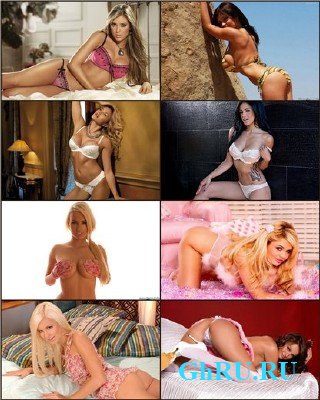
Девушки с неотразимой красотойКоличество: 100 шт | Разрешение: 1600x1200 - 5616x3750 | Формат: JPG |...
Читать далее
Топ пользователей

|
kopterka2 ICQ: -Не указано- Публикаций: 9032 |
|
|
Lena_1981r ICQ: -Не указано- Публикаций: 2727 |

|
super-boy ICQ: -Не указано- Публикаций: 1799 |

|
olegfilimonow ICQ: -Не указано- Публикаций: 1717 |

|
groza280283 ICQ: 594312595 Публикаций: 1534 |
Статистика
Всего 27208 новостейСегодня добавили 0 новостей
Всего 43993 юзера
А за сегодня 0 юзеров
Календарь
| Пн | Вт | Ср | Чт | Пт | Сб | Вс |
|---|---|---|---|---|---|---|
У нас искали
На 8-Марта
Paragon Hard Disk Manager 12 Professional 10.1.19.15808 Advanced Bootable Disk WinPE

Paragon Hard Disk Manager 12 — это полный комплект инструментов для работы с разделами жёстких дисков.
Год: 2012
Размер: 262 Мб
Язык интерфейса: Английский
Версия программы: 10.1.19.15808
Название программы: Paragon Hard Disk Manager 12 Professional
Лечение: не требуется
Системные требования:
Windows XP Home
Windows 7 (32/64-бит)
Windows Vista (32/64-бит)
Windows XP Professional (32/64-бит)
Благодаря своему максимально понятному интерфейсу и удобным мастерам для быстрого решения сложных задач, Paragon Hard Disk Manager 12 удовлетворит потребности как начинающих, так и опытных пользователей дома и на работе. В версии Paragon Hard Disk Manager 12 поддерживаются самые передовые технологии хранения данных, в том числе твердотельные накопителя SSD (Solid State Drive).
Аварийный диск на базе WinPE - специально для приверженцев Windows наш продукт также предоставляет Аварийный диск на базе WinPE 3.0. В отличие от аварийного диска на базе Linux/DOS, эта среда может гордиться поддержкой большого количества разнообразного оборудования и таким же интерфейсом, что и версия, работающая под Windows. Однако этот диск налагает более строгие требования к системе.
Краткое перечисление некоторых основных возможностей Paragon Hard Disk Manager 12:
Создание, удаление, восстановление пропавших (Undelete), затирание (Wipe), разбиение, слияние разделов жесткого диска.
Форматирование FAT; NTFS; Linux, Ext1, Ext3, Ext1, Swap; Apple HFS. Доступ к файлам на разделах в перечисленных файловых системах из Windows.
Создание резервных копий дисков / разделов / файлов. Возможно создавать дифференциальные, инкрементные, циклические, синтетические, файловые приращения к бэкапам. Бэкапы по расписанию, использование масок исключения и сценариев.
Запись образов на внешние носители, по локальной сети и через FTP.
Автоматическое выравнивание кластеров по физическим секторам носителя.
Дефрагментация разделов, дефрагментация и уменьшение MFT. Поддержка GPT дисков.
Конвертирование раздела с установлееной ОС или архива такого раздела в образ диска виртуальной машины (MS Virtual PC, VMware Workstation, VMware Fusion, Oracle VirtualBox 4). Монтирование образа диска виртуальной машины и работа с ним как с обычным разделом.
English:
Partitioning, Optimization and Defragmentation Features:
• Partitioning Engine. Paragon implemented a completely new engine for all partitioning tasks. The result is a very strong partitioning engine that works generically with all modern hard drive technologies
• Basic and Advanced Partitioning. Create, format, delete, undelete, hide or unhide partition; set partition active/inactive; set, change or remove drive letter; change hard disk partition label (Volume Label); convert file systems without formatting; check file system integrity; run complete surface test
• Split partitions. You can separate OS and data or different types of data by splitting one partition to two different partitions of the same type and file system
• Merge partitions Consolidate the disk space, from two adjacent partitions (NTFS, FAT16/FAT32), into a single, larger partition
• Redistribute Free Space. Increase free space on one partition by utilizing the on-disk unallocated space and the unused space of other partitions
• Automatic partition alignment. Optimize performance of your hard disk during partitioning/copy operations and restoring a backup image to new hard drives (not all operations are supported*)
• Convert dynamic to basic MBR disks. Convert a dynamic MBR or GPT disk containing simple volume(s) into a basic MBR disk
• Convert basic MBR to basic GPT disks. Enjoy all benefits of the newest partitioning scheme with minimal effort
• Convert basic GPT to basic MBR disks. Convert a basic GPT disk containing simple volume(s) into a basic MBR disk
• NTFS and FAT defragmentation. 27 defragmentation strategies, MFT defragmentation and shrinking, low free space defragmentation
• Boot Corrector. Fix most system boot problems that result from human or program error, or a boot virus activity (now included to the WinPE 3.0 recovery media as well**)
• Boot Manager. Easily manage several operating systems on one computer
Backup and Recovery Features:
• Any existing backup techniques. Sector and file level backups with differential or incremental updates as well as an exclusive file complement
• Any backup destination. Local mounted/un-mounted partitions, external storages, CD/DVD/Blu-ray discs, network shares, FTP/SFTPs servers as well as the secured hidden partition (Backup Capsule)
• Smart Backup Wizard. Back up exactly what you need, with the best backup technique automatically chosen according to the type of data you wish to protect
• Selective Restore. Easily extract files and folders from a backup image through the Restore Wizard without the need to restore an entire image
• Paragon Adaptive Restore 3.0. The latest Adaptive Restore helps you restore your system backup onto completely different hardware from which the backup was made, or migrate your operating system from your old to your new computer. P2P Adjust OS Wizard will add all required drivers smoothly and easily, making your operating system bootable on your new machine or on the altered hardware
• Hot Processing Options. Live backup is a key feature for any backup software. The product has a highly flexible, improved configuration for two different methods of hot processing: Paragon HotBackup and Microsoft Volume Shadow Copy Service (VSS)
• Backup and Restore to or from FTP/sFTP. Directly write your backups to an FTP server. Using sFTP, the data transfer to the external server will be protected and encrypted
• Improved write-operations by using asynchronous backup. Improve the speed of the backup processing by using asynchronous writing operations
• Encryption and password protection for backups. To avoid unauthorized access to your backup files, you can easily encrypt them within our backup wizards
• Comprehensive recovery environments. Three types to choose from, based on the latest Linux, DOS, and WinPE 3.0, available on CD/DVD/Blu-ray, thumb drives or Backup Capsule
• Disaster recovery for Apple Boot Camp. Protect dual-boot Macs from the Windows side or in the Linux or WinPE 3.0 recovery environments
Data Copy and Migration Features
• Full range of coping operations. Copy a full hard disk or a separate partition, and resize a partition while copying
• Migrate OS to SSD. Move any Windows OS since XP from a regular hard disk to a fast SSD (Solid State Drive) even of a smaller capacity, thanks to advanced data exclusion capabilities
• GPT Loader. Support of GPT drives and modern high capacity disks (2.2TB+) under Windows XP for storing data
• File exclude for Copy HDD. When copying a partition or a complete hard drive to a new device, you can now easily exclude data you want to exclude from the copy process
• Migrate OS to dissimilar hardware. Migrate existing systems and make them bootable in a new hardware environment
Virtualization Features:
• P2V Copy / P2V Adjust OS. Migrate a physical system to a virtual environment in the online mode and make the OS start up after unsuccessful migration or virtualization with third-party tools***
• P2V Restore. Restore a physical system from a backup directly to a virtual environment
• V2V / V2P. Migrate a virtual system from one virtual environment to another, or migrate a virtual system to a physical environment
• Connect VD. Connect a virtual disk as if it’s an ordinary physical disk and open up all physical-disk functionality in a virtual environment
• Read-only mode for virtual disks. Mount a virtual disk in read-only mode to make sure no data is altered on the virtual disk during copy or other operations
• Resume operations on virtual volumes. Hard Disk Manager is now able to resume any operation with a virtual volume in case of disconnection or any other unexpected situation
• Support for major virtual machines. MS Virtual PC, VMware Workstation, VMware Fusion and Oracle VirtualBox 4
Data Wiping Features:
• Data Wiping. Destroy all on-disk information or only remnants of deleted files/directories with 10 wiping methods: a custom algorithm, the US DoD 5220.22-M military standard, Russian GOST R 50739-95, US Navy, British HMG Infosec, German VSItR, Australian ASCI 33, Guttman’s, Schneier’s and Paragon’s Algorithm
Контрольные суммы образа:
CRC32: 1CD5B6F5
MD5: CADE697AD9F885B3B7EAEC81100DE003
SHA-1: F12B3B9FF56B80A6DCCB5B5A020520260D2EF302
Скриншоты:
Размер: 262 Мб
Язык интерфейса: Английский
Версия программы: 10.1.19.15808
Название программы: Paragon Hard Disk Manager 12 Professional
Лечение: не требуется
Системные требования:
Windows XP Home
Windows 7 (32/64-бит)
Windows Vista (32/64-бит)
Windows XP Professional (32/64-бит)
Благодаря своему максимально понятному интерфейсу и удобным мастерам для быстрого решения сложных задач, Paragon Hard Disk Manager 12 удовлетворит потребности как начинающих, так и опытных пользователей дома и на работе. В версии Paragon Hard Disk Manager 12 поддерживаются самые передовые технологии хранения данных, в том числе твердотельные накопителя SSD (Solid State Drive).
Аварийный диск на базе WinPE - специально для приверженцев Windows наш продукт также предоставляет Аварийный диск на базе WinPE 3.0. В отличие от аварийного диска на базе Linux/DOS, эта среда может гордиться поддержкой большого количества разнообразного оборудования и таким же интерфейсом, что и версия, работающая под Windows. Однако этот диск налагает более строгие требования к системе.
Краткое перечисление некоторых основных возможностей Paragon Hard Disk Manager 12:
Создание, удаление, восстановление пропавших (Undelete), затирание (Wipe), разбиение, слияние разделов жесткого диска.
Форматирование FAT; NTFS; Linux, Ext1, Ext3, Ext1, Swap; Apple HFS. Доступ к файлам на разделах в перечисленных файловых системах из Windows.
Создание резервных копий дисков / разделов / файлов. Возможно создавать дифференциальные, инкрементные, циклические, синтетические, файловые приращения к бэкапам. Бэкапы по расписанию, использование масок исключения и сценариев.
Запись образов на внешние носители, по локальной сети и через FTP.
Автоматическое выравнивание кластеров по физическим секторам носителя.
Дефрагментация разделов, дефрагментация и уменьшение MFT. Поддержка GPT дисков.
Конвертирование раздела с установлееной ОС или архива такого раздела в образ диска виртуальной машины (MS Virtual PC, VMware Workstation, VMware Fusion, Oracle VirtualBox 4). Монтирование образа диска виртуальной машины и работа с ним как с обычным разделом.
English:
Partitioning, Optimization and Defragmentation Features:
• Partitioning Engine. Paragon implemented a completely new engine for all partitioning tasks. The result is a very strong partitioning engine that works generically with all modern hard drive technologies
• Basic and Advanced Partitioning. Create, format, delete, undelete, hide or unhide partition; set partition active/inactive; set, change or remove drive letter; change hard disk partition label (Volume Label); convert file systems without formatting; check file system integrity; run complete surface test
• Split partitions. You can separate OS and data or different types of data by splitting one partition to two different partitions of the same type and file system
• Merge partitions Consolidate the disk space, from two adjacent partitions (NTFS, FAT16/FAT32), into a single, larger partition
• Redistribute Free Space. Increase free space on one partition by utilizing the on-disk unallocated space and the unused space of other partitions
• Automatic partition alignment. Optimize performance of your hard disk during partitioning/copy operations and restoring a backup image to new hard drives (not all operations are supported*)
• Convert dynamic to basic MBR disks. Convert a dynamic MBR or GPT disk containing simple volume(s) into a basic MBR disk
• Convert basic MBR to basic GPT disks. Enjoy all benefits of the newest partitioning scheme with minimal effort
• Convert basic GPT to basic MBR disks. Convert a basic GPT disk containing simple volume(s) into a basic MBR disk
• NTFS and FAT defragmentation. 27 defragmentation strategies, MFT defragmentation and shrinking, low free space defragmentation
• Boot Corrector. Fix most system boot problems that result from human or program error, or a boot virus activity (now included to the WinPE 3.0 recovery media as well**)
• Boot Manager. Easily manage several operating systems on one computer
Backup and Recovery Features:
• Any existing backup techniques. Sector and file level backups with differential or incremental updates as well as an exclusive file complement
• Any backup destination. Local mounted/un-mounted partitions, external storages, CD/DVD/Blu-ray discs, network shares, FTP/SFTPs servers as well as the secured hidden partition (Backup Capsule)
• Smart Backup Wizard. Back up exactly what you need, with the best backup technique automatically chosen according to the type of data you wish to protect
• Selective Restore. Easily extract files and folders from a backup image through the Restore Wizard without the need to restore an entire image
• Paragon Adaptive Restore 3.0. The latest Adaptive Restore helps you restore your system backup onto completely different hardware from which the backup was made, or migrate your operating system from your old to your new computer. P2P Adjust OS Wizard will add all required drivers smoothly and easily, making your operating system bootable on your new machine or on the altered hardware
• Hot Processing Options. Live backup is a key feature for any backup software. The product has a highly flexible, improved configuration for two different methods of hot processing: Paragon HotBackup and Microsoft Volume Shadow Copy Service (VSS)
• Backup and Restore to or from FTP/sFTP. Directly write your backups to an FTP server. Using sFTP, the data transfer to the external server will be protected and encrypted
• Improved write-operations by using asynchronous backup. Improve the speed of the backup processing by using asynchronous writing operations
• Encryption and password protection for backups. To avoid unauthorized access to your backup files, you can easily encrypt them within our backup wizards
• Comprehensive recovery environments. Three types to choose from, based on the latest Linux, DOS, and WinPE 3.0, available on CD/DVD/Blu-ray, thumb drives or Backup Capsule
• Disaster recovery for Apple Boot Camp. Protect dual-boot Macs from the Windows side or in the Linux or WinPE 3.0 recovery environments
Data Copy and Migration Features
• Full range of coping operations. Copy a full hard disk or a separate partition, and resize a partition while copying
• Migrate OS to SSD. Move any Windows OS since XP from a regular hard disk to a fast SSD (Solid State Drive) even of a smaller capacity, thanks to advanced data exclusion capabilities
• GPT Loader. Support of GPT drives and modern high capacity disks (2.2TB+) under Windows XP for storing data
• File exclude for Copy HDD. When copying a partition or a complete hard drive to a new device, you can now easily exclude data you want to exclude from the copy process
• Migrate OS to dissimilar hardware. Migrate existing systems and make them bootable in a new hardware environment
Virtualization Features:
• P2V Copy / P2V Adjust OS. Migrate a physical system to a virtual environment in the online mode and make the OS start up after unsuccessful migration or virtualization with third-party tools***
• P2V Restore. Restore a physical system from a backup directly to a virtual environment
• V2V / V2P. Migrate a virtual system from one virtual environment to another, or migrate a virtual system to a physical environment
• Connect VD. Connect a virtual disk as if it’s an ordinary physical disk and open up all physical-disk functionality in a virtual environment
• Read-only mode for virtual disks. Mount a virtual disk in read-only mode to make sure no data is altered on the virtual disk during copy or other operations
• Resume operations on virtual volumes. Hard Disk Manager is now able to resume any operation with a virtual volume in case of disconnection or any other unexpected situation
• Support for major virtual machines. MS Virtual PC, VMware Workstation, VMware Fusion and Oracle VirtualBox 4
Data Wiping Features:
• Data Wiping. Destroy all on-disk information or only remnants of deleted files/directories with 10 wiping methods: a custom algorithm, the US DoD 5220.22-M military standard, Russian GOST R 50739-95, US Navy, British HMG Infosec, German VSItR, Australian ASCI 33, Guttman’s, Schneier’s and Paragon’s Algorithm
Контрольные суммы образа:
CRC32: 1CD5B6F5
MD5: CADE697AD9F885B3B7EAEC81100DE003
SHA-1: F12B3B9FF56B80A6DCCB5B5A020520260D2EF302
Скриншоты:
Скачать "Paragon Hard Disk Manager 12 Professional 10.1.19.15808 Advanced Bootable Disk WinPE":
Скачать с Letitbit.net:
Одним файлом Shareflare.net:
Одним файлом Vip-File.com:
Одним файлом Shareflare.net:
Одним файлом Vip-File.com:
Уважаемый посетитель, Вы зашли на сайт как незарегистрированный пользователь.
Мы рекомендуем Вам зарегистрироваться либо войти на сайт под своим именем.
Мы рекомендуем Вам зарегистрироваться либо войти на сайт под своим именем.
Информация
Посетители, находящиеся в группе Гости, не могут оставлять комментарии к данной публикации.
Посетители, находящиеся в группе Гости, не могут оставлять комментарии к данной публикации.

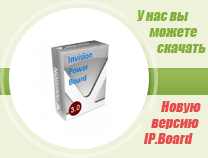
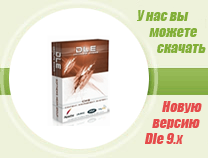


 Просмотров: 2547
Просмотров: 2547  Комментариев: (0)
Комментариев: (0)