Реклама
Популярные статьи
Наш чат
Облако тегов
Girls, mix, OS, Portable, Sexy, soft, аудио, Видео, видеокурс, графика, Девки, девушки, документальное, документальный, Женщины, инструменты, Интернет, картинки, Клипарты, Красотки, музыка, обои, обработка, ОБучающее видео, Операционная система, ОС, Передача, программа, программы, редактор, Сборник, секси, Система, Скачать, Скачать видеоурок, СОФТ, фото, фотошоп, эротика, эффектыПоказать все теги
Реклама
Реклама
Фото хостинг
Случайная новость
Девушки с неотразимой красотой - Пак 639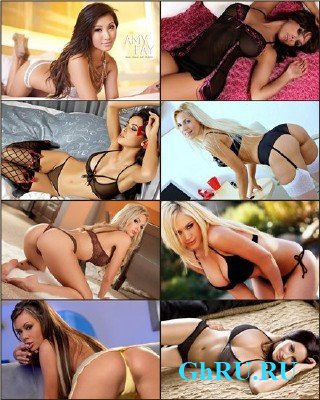
Девушки с неотразимой красотойКоличество: 100 шт | Разрешение: 1600x1200 - 5616x3750 | Формат: JPG |...
Читать далее
Топ пользователей

|
kopterka2 ICQ: -Не указано- Публикаций: 9032 |
|
|
Lena_1981r ICQ: -Не указано- Публикаций: 2727 |

|
super-boy ICQ: -Не указано- Публикаций: 1799 |

|
olegfilimonow ICQ: -Не указано- Публикаций: 1717 |

|
groza280283 ICQ: 594312595 Публикаций: 1534 |
Статистика
Всего 27207 новостейСегодня добавили 0 новостей
Всего 43993 юзера
А за сегодня 0 юзеров
Кто онлайн
Сейчас на сайте: 52
Гостей: 51
отсутствуют
отсутствуют
Гостей: 51
Пользователи:
отсутствуют
Роботы:
Последние посетители:
отсутствуют
Календарь
| Пн | Вт | Ср | Чт | Пт | Сб | Вс |
|---|---|---|---|---|---|---|
У нас искали
Оцените работу движка
MainStage 2.2.2 for Mac OS (06.2012, Eng)
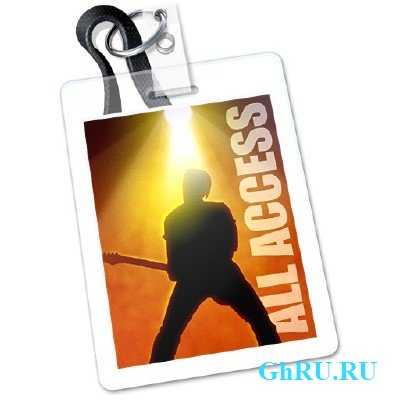
MainStage 2 позволит вам взять Mac с собой на сцену. Полноэкранный интерфейс. Полный контроль оборудования. Обширная подборка плагинов и звуков.
Год: 2012
Размер: 317 Мб
Дата выпуска: 5 июня
Версия: 2.2.2
Разработчик: Apple lnc.
Платформа: Intel only
Системные требования: Mac OS X 10.6.8 or later, 2GB of RAM (4GB recommended), display with 1280-by-768 resolution or higher, minimum 6GB of disk space. 19GB of optional content available via in-app download.
Язык интерфейса: только английский
Таблэтка: Не требуется
Подробно
Прекрасный живой звук
• 120 инструментов и эффектов для живых выступлений. Поддержка подключаемых звуковых модулей
• Импорт настроек из Logic Pro и GarageBand — перенесите свою студию на сцену
• Объединяйте инструменты и живой звук — например, клавишные и вокал
• Незаметное переключение между фрагментами — без пауз и обрезки звука
• Играйте на клавишных, применяя разделения и слои
Управление оборудованием
• Подключайте любимые инструменты и настраивайте плагины
• Используйте USB- и MIDI-контроллеры: клавишные, педали, барабаны
• Мгновенная настройка оборудования благодаря автораспознаванию устройств
• Привязка аппаратных кнопок и регуляторов к элементам управления на экране
Выход на новую сцену
• Настраиваемый интерфейс позволяет оставить на экране только то, что нужно во время выступления
• Экран Mac виден издалека благодаря высокой контрастности и полноэкранному режиму
• Быстрое начало работы: готовые шаблоны для стандартных настроек выступления
Работа с Mac — ещё быстрее и эффективнее
• Надёжный инструмент, созданный для ответственных выступлений
• Многоядерная обработка данных
• Использование самых ресурсоёмких инструментов благодаря поддержке 64-разрядных технологий
Плагины инструментов
• 40 встроенных инструментов: синтезаторы, винтажные клавиши, драм-машина, сэмплер и т.д.
• Поддержка Apple Loops и нескольких фонограмм при использовании плагина Playback
Плагины эффектов
• Создавайте и применяйте собственные циклы, используя плагин Loopback
• 80 эффектов: реверберация, задержка, эквалайзеры, усилители и т.д.
Подборка звуков
• Более 15 000 бесплатных циклов Apple Loops для фонограмм
• Большая коллекция сэмплеров: более 1700 инструментов
Подробно на английском
MainStage 2 lets you take your Mac to the stage with a full-screen live interface, unmatched hardware control, and a massive collection of plug-ins and sounds.
The ultimate live rig
• Perform live with 120 instrument and effect plug-ins or work with your Audio Units plug-ins
• Import settings from Logic Pro and GarageBand to bring your studio sound to the stage
• Combine instruments and live audio, such as keyboard and vocals, in a single patch
• Seamlessly switch between patches without stopping sound output or cutting off held notes
• Design rich keyboard patches using splits and layers
Hardware control
• Connect your favorite hardware and use it to play and control your plug-ins
• Use any USB and MIDI-equipped controllers like keyboards, foot pedals, and drum pads
• Instantly set up a large variety of hardware using automatic device recognition
• Quickly assign hardware knobs, buttons, and faders to onscreen controls
A new view of the stage
• See only what you need during your performance using a customizable, full-screen live interface
• Easily see your Mac screen from a distance using a high-contrast, full-screen performance view
• Get started quickly using prebuilt templates that cover typical live performance setups
A smarter, faster, more efficient use of your Mac
• Perform with confidence using a rock-solid tool built for demanding live performances
• Use the processing power of multiple cores on your Mac
• Go to your gig with a massive collection of even the most memory-hungry instruments thanks to 64-bit support
Instrument plug-ins
• 40 built-in instruments including synths, vintage keyboards, a drum machine, sampler, and more
• Trigger Apple Loops and stereo or multitrack backing tracks using the Playback plug-in
Effect plug-ins
• Create and layer your own loop recordings with the Loopback plug-in
• 80 effects including reverbs, delays, EQs, dynamics, amps, stompboxes, and more
Sound library
• Add backing tracks using more than 15,000 royalty-free Apple Loops
• Play from a huge library of more than 1700 sampler instruments
25.08.2012 Сборка обновлена
Что нового в 2.2.2
Symptoms
MainStage 2.2.2 is a software update for MainStage 2.2. MainStage 2.2 is a feature upgrade for MainStage 1.0 and 2.0 customers available for purchase on the Mac App Store. MainStage 2.2 includes several new features and fixes.
Resolution
About the MainStage 2.2.2 Update
Stability and Usability
• Resolves an issue in which MainStage might quit unexpectedly on OS X Lion v10.7.4.
• Resolves an issue in which MainStage sometimes quit unexpectedly when loading certain concerts.
• Resolves an issue in which MainStage quit unexpectedly when a second mapping was assigned to a screen control that already had a mapping assigned.
• Fixes an issue in MainStage 2.2.1 in which assignments and mappings could be inadvertently deleted by removing a screen control in Layout Mode.
• Resolves an issue related to the download and installation of basic and additional content.
• The menu item for Release Notes now opens the correct URL.
Compatibility
• Compatibility with the VAX-77 keyboard is improved.
• Resolves an issue in which patch lists were not updated to VAX and Axiom keyboards if the keyboard lost and then regained connection to the computer after launching MainStage
General
• Resolves an issue with MainStage 2.2 and 2.2.1 in which EXS instrument files were not available if they were in aliased folders.
• Fixes an issue in MainStage 2.2 and 2.2.1 in which the I/O Plug-in did not route audio to outputs.
• When mapping a Screen Control to a parameter already mapped to another Screen Control by using the plug-in GUI, MainStage now correctly maintains independent mappings for each Screen Control.
• Resolves an issue in which using the Command key in conjunction with up and down arrows in Edit mode with Map Parameters enabled caused MainStage to assign the mappings to Next Patch and/or
• Previous Patch.
• Fixes an issue in MainStage 2.2 and 2.2.1 in which mapping a Screen Control to jump to a patch or a set no longer worked.
• Screen Controls mapped to more than one parameter now operate smoothly over their entire range with all range scale settings.
При первом запуске отключить Gatekeeper
Скриншоты:
Размер: 317 Мб
Дата выпуска: 5 июня
Версия: 2.2.2
Разработчик: Apple lnc.
Платформа: Intel only
Системные требования: Mac OS X 10.6.8 or later, 2GB of RAM (4GB recommended), display with 1280-by-768 resolution or higher, minimum 6GB of disk space. 19GB of optional content available via in-app download.
Язык интерфейса: только английский
Таблэтка: Не требуется
Подробно
Прекрасный живой звук
• 120 инструментов и эффектов для живых выступлений. Поддержка подключаемых звуковых модулей
• Импорт настроек из Logic Pro и GarageBand — перенесите свою студию на сцену
• Объединяйте инструменты и живой звук — например, клавишные и вокал
• Незаметное переключение между фрагментами — без пауз и обрезки звука
• Играйте на клавишных, применяя разделения и слои
Управление оборудованием
• Подключайте любимые инструменты и настраивайте плагины
• Используйте USB- и MIDI-контроллеры: клавишные, педали, барабаны
• Мгновенная настройка оборудования благодаря автораспознаванию устройств
• Привязка аппаратных кнопок и регуляторов к элементам управления на экране
Выход на новую сцену
• Настраиваемый интерфейс позволяет оставить на экране только то, что нужно во время выступления
• Экран Mac виден издалека благодаря высокой контрастности и полноэкранному режиму
• Быстрое начало работы: готовые шаблоны для стандартных настроек выступления
Работа с Mac — ещё быстрее и эффективнее
• Надёжный инструмент, созданный для ответственных выступлений
• Многоядерная обработка данных
• Использование самых ресурсоёмких инструментов благодаря поддержке 64-разрядных технологий
Плагины инструментов
• 40 встроенных инструментов: синтезаторы, винтажные клавиши, драм-машина, сэмплер и т.д.
• Поддержка Apple Loops и нескольких фонограмм при использовании плагина Playback
Плагины эффектов
• Создавайте и применяйте собственные циклы, используя плагин Loopback
• 80 эффектов: реверберация, задержка, эквалайзеры, усилители и т.д.
Подборка звуков
• Более 15 000 бесплатных циклов Apple Loops для фонограмм
• Большая коллекция сэмплеров: более 1700 инструментов
Подробно на английском
MainStage 2 lets you take your Mac to the stage with a full-screen live interface, unmatched hardware control, and a massive collection of plug-ins and sounds.
The ultimate live rig
• Perform live with 120 instrument and effect plug-ins or work with your Audio Units plug-ins
• Import settings from Logic Pro and GarageBand to bring your studio sound to the stage
• Combine instruments and live audio, such as keyboard and vocals, in a single patch
• Seamlessly switch between patches without stopping sound output or cutting off held notes
• Design rich keyboard patches using splits and layers
Hardware control
• Connect your favorite hardware and use it to play and control your plug-ins
• Use any USB and MIDI-equipped controllers like keyboards, foot pedals, and drum pads
• Instantly set up a large variety of hardware using automatic device recognition
• Quickly assign hardware knobs, buttons, and faders to onscreen controls
A new view of the stage
• See only what you need during your performance using a customizable, full-screen live interface
• Easily see your Mac screen from a distance using a high-contrast, full-screen performance view
• Get started quickly using prebuilt templates that cover typical live performance setups
A smarter, faster, more efficient use of your Mac
• Perform with confidence using a rock-solid tool built for demanding live performances
• Use the processing power of multiple cores on your Mac
• Go to your gig with a massive collection of even the most memory-hungry instruments thanks to 64-bit support
Instrument plug-ins
• 40 built-in instruments including synths, vintage keyboards, a drum machine, sampler, and more
• Trigger Apple Loops and stereo or multitrack backing tracks using the Playback plug-in
Effect plug-ins
• Create and layer your own loop recordings with the Loopback plug-in
• 80 effects including reverbs, delays, EQs, dynamics, amps, stompboxes, and more
Sound library
• Add backing tracks using more than 15,000 royalty-free Apple Loops
• Play from a huge library of more than 1700 sampler instruments
25.08.2012 Сборка обновлена
Что нового в 2.2.2
Symptoms
MainStage 2.2.2 is a software update for MainStage 2.2. MainStage 2.2 is a feature upgrade for MainStage 1.0 and 2.0 customers available for purchase on the Mac App Store. MainStage 2.2 includes several new features and fixes.
Resolution
About the MainStage 2.2.2 Update
Stability and Usability
• Resolves an issue in which MainStage might quit unexpectedly on OS X Lion v10.7.4.
• Resolves an issue in which MainStage sometimes quit unexpectedly when loading certain concerts.
• Resolves an issue in which MainStage quit unexpectedly when a second mapping was assigned to a screen control that already had a mapping assigned.
• Fixes an issue in MainStage 2.2.1 in which assignments and mappings could be inadvertently deleted by removing a screen control in Layout Mode.
• Resolves an issue related to the download and installation of basic and additional content.
• The menu item for Release Notes now opens the correct URL.
Compatibility
• Compatibility with the VAX-77 keyboard is improved.
• Resolves an issue in which patch lists were not updated to VAX and Axiom keyboards if the keyboard lost and then regained connection to the computer after launching MainStage
General
• Resolves an issue with MainStage 2.2 and 2.2.1 in which EXS instrument files were not available if they were in aliased folders.
• Fixes an issue in MainStage 2.2 and 2.2.1 in which the I/O Plug-in did not route audio to outputs.
• When mapping a Screen Control to a parameter already mapped to another Screen Control by using the plug-in GUI, MainStage now correctly maintains independent mappings for each Screen Control.
• Resolves an issue in which using the Command key in conjunction with up and down arrows in Edit mode with Map Parameters enabled caused MainStage to assign the mappings to Next Patch and/or
• Previous Patch.
• Fixes an issue in MainStage 2.2 and 2.2.1 in which mapping a Screen Control to jump to a patch or a set no longer worked.
• Screen Controls mapped to more than one parameter now operate smoothly over their entire range with all range scale settings.
При первом запуске отключить Gatekeeper
Скриншоты:
Скачать "MainStage 2.2.2 for Mac OS (06.2012, Eng)":
Скачать с Letitbit.net:
Одним файлом Shareflare.net:
Одним файлом Vip-File.com:
Одним файлом Shareflare.net:
Одним файлом Vip-File.com:
Уважаемый посетитель, Вы зашли на сайт как незарегистрированный пользователь.
Мы рекомендуем Вам зарегистрироваться либо войти на сайт под своим именем.
Мы рекомендуем Вам зарегистрироваться либо войти на сайт под своим именем.
Информация
Посетители, находящиеся в группе Гости, не могут оставлять комментарии к данной публикации.
Посетители, находящиеся в группе Гости, не могут оставлять комментарии к данной публикации.

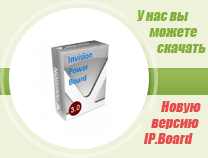
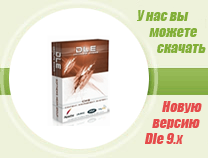

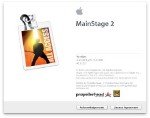
 Просмотров: 2313
Просмотров: 2313  Комментариев: (0)
Комментариев: (0)