Реклама
Популярные статьи
Наш чат
Облако тегов
Girls, mix, OS, Portable, Sexy, soft, аудио, Видео, видеокурс, графика, Девки, девушки, документальное, документальный, Женщины, инструменты, Интернет, картинки, Клипарты, Красотки, музыка, обои, обработка, ОБучающее видео, Операционная система, ОС, Передача, программа, программы, редактор, Сборник, секси, Система, Скачать, Скачать видеоурок, СОФТ, фото, фотошоп, эротика, эффектыПоказать все теги
Реклама
Реклама
Фото хостинг
Случайная новость
Windows XP Professional SP3 (X-Wind) by YikxX, VL, x86, AHCI/RAID Adv [Naked Edition] (26.03.2012)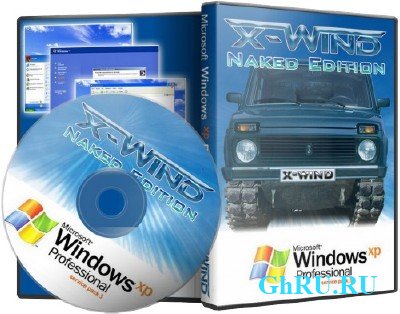
Образ на основе Windows XP Pro SP3 Rus VL x86 2008 года и добавлены обновление по апрель 2012. КЛЮЧ ...
Читать далее
Топ пользователей

|
kopterka2 ICQ: -Не указано- Публикаций: 9032 |
|
|
Lena_1981r ICQ: -Не указано- Публикаций: 2727 |

|
super-boy ICQ: -Не указано- Публикаций: 1799 |

|
olegfilimonow ICQ: -Не указано- Публикаций: 1717 |

|
groza280283 ICQ: 594312595 Публикаций: 1534 |
Статистика
Всего 27208 новостейСегодня добавили 0 новостей
Всего 43993 юзера
А за сегодня 0 юзеров
Кто онлайн
Сейчас на сайте: 44
Гостей: 44
отсутствуют
отсутствуют
отсутствуют
Гостей: 44
Пользователи:
отсутствуют
Роботы:
отсутствуют
Последние посетители:
отсутствуют
Календарь
| Пн | Вт | Ср | Чт | Пт | Сб | Вс |
|---|---|---|---|---|---|---|
У нас искали
На 8-Марта
Adobe Photoshop Lightroom 4.2 RC 1 [Multi/Rus] + Serial
![Adobe Photoshop Lightroom 4.2 RC 1 [Multi/Rus] + Serial Adobe Photoshop Lightroom 4.2 RC 1 [Multi/Rus] + Serial](/uploads/posts/2012-08/1346255717_v0mpvm6quypik9l.jpeg)
Adobe Photoshop Lightroom — это известная в среде фотографов программа для высокопрофессиональной обработки цифровых фотографий.
Год: 2012
Размер: 790 Мб
Язык интерфейса: Multi/Rus
Версия программы: 4.2 RC 1
Название программы: Adobe Photoshop Lightroom
Лечение: в комплекте (KeyGen)
Системные требования:
Intel® Pentium® 4 or AMD Athlon® 64 processor
Microsoft® Windows Vista® with Service Pack 2 or Windows® 7 with Service Pack 1
2GB of RAM
1GB of available hard-disk space
1024x768 display
DVD-ROM drive
Internet connection required for Internet-based services*
Adobe Photoshop Lightroom 4 обеспечивает отличные результаты при работе с фотографиями, доводите ли вы до совершенства одно единственное изображение, выполняете поиск среди десятка файлов, обрабатываете сотни или систематизируете тысячи изображений. Выполняйте любые задачи по обработке цифровых фотографий, ведь все это доступно в одном эффективном и интуитивно понятном приложении. Использование Фотошоп Lightroom позволяет уменьшить время, проведенное за компьютером, и потратить освободившееся время на работу с объективом.
Возможности программы:
Модернизированная интеграция с Photoshop
Поддержка нескольких мониторов
Поддержка 64-битной обработки
Улучшенные инструменты организации коллекции фотографий
Неразрушаемое редактирование фотографий
Управление и организация фотографий на нескольких дисках
Расширяемая архитектура программы с помощью плагинов
Инструмент кисти локальной регулировки участка фотографии
Пакетная обработка фотографий
Автоматическое улучшение четкости во время экспорта, печати и публикации в интернет
Локальная настройка кисти
Расширенные организационные инструменты
Расширяемая архитектура
Поддержка нескольких мониторов
Модернизированная интеграция с Adobe Photoshop CS6
Расширенная выходная резкость
Поддержка 64-битных систем
Процедура русификации:
1. Запускаем "RUS.exe" и указываем папку с Lightroom.
2. Далее в программе идем: Edit ( Правка ) -> Preferences ( Предпочтения ) -> General ( Основные ) -> Language ( Язык ) -> German ( Немецкий )
3. И перезапускаем программу.
Процедура лечения:
Установить программу
Запустить кейген от имени Администратора и нажать на кнопку Patch Hosts File
Выбрать в кейгене продукт Adobe Photoshop Lightroom 4.x
Сгенерировать серийник и зарегистрировать программу
Что нового:
New camera and lens profile support for Lightroom users
Welcome to the Adobe® Photoshop® Lightroom® 4.2 release candidate on Adobe Labs. A "release candidate" label indicates that this update is well tested but would benefit from additional community testing before it is distributed automatically to all of our customers. The Lightroom 4.2 update includes support for many new cameras and lens profiles.
The Lightroom team would like the community to help verify the quality of this update through normal usage as this will ensure that the application is tested on a diversity of hardware and software configurations not available internally at Adobe.
Features
New Camera Support
The following new cameras are now supported:
Canon EOS 650D / Rebel T4i
Canon EOS M
Fuji FinePix F800EXR
Leaf Credo 40
Leaf Credo 60
Nikon 1 J2
Panasonic DMC-FZ200
Panasonic DMC-G5
Panasonic DMC-LX7
Pentax K-30
Sony DSC-RX100
Fixed Issues
The following issues have been fixed in Lightroom 4.2 release candidate:
Folder stacks with virtual copies get unstacked when moving to another folder.
Stacked photos get hidden in both the Grid view and Filmstrip. This occurs when photos get unstacked as a result of enabling auto-stacking.
Errors encountered when publishing videos to Facebook through the Facebook Publish Service.
Users may have occurred problems when trying to enter the Web Module from Library.
Unable to edit JPEG photos in Photoshop Elements.
Unable to upload files to Flickr if there is a carriage return in either the Title or Caption fields (Win only).
Background graphics that are applied to a Book globally may not appear as expected in a Saved PDF.
Certain book covers had spine text positioned in a Horizontal manner, not Vertical.
Double byte characters are not being exported to PDF in Books.
Photos were exported with original GPS coordinates recorded by the camera, not with the GPS coordinates updated in Lightroom.
Keyboard shortcuts in the Develop module sometimes do not work when editing an image in Process Version PV2010.
Parents and synonyms of "do not export" keywords also do not export.
Audio does not play in video files after creating a slideshow containing music (win7 only).
Tether support not working for Nikon D4, D800 , and D800E (win only).
Скриншоты:
Размер: 790 Мб
Язык интерфейса: Multi/Rus
Версия программы: 4.2 RC 1
Название программы: Adobe Photoshop Lightroom
Лечение: в комплекте (KeyGen)
Системные требования:
Intel® Pentium® 4 or AMD Athlon® 64 processor
Microsoft® Windows Vista® with Service Pack 2 or Windows® 7 with Service Pack 1
2GB of RAM
1GB of available hard-disk space
1024x768 display
DVD-ROM drive
Internet connection required for Internet-based services*
Adobe Photoshop Lightroom 4 обеспечивает отличные результаты при работе с фотографиями, доводите ли вы до совершенства одно единственное изображение, выполняете поиск среди десятка файлов, обрабатываете сотни или систематизируете тысячи изображений. Выполняйте любые задачи по обработке цифровых фотографий, ведь все это доступно в одном эффективном и интуитивно понятном приложении. Использование Фотошоп Lightroom позволяет уменьшить время, проведенное за компьютером, и потратить освободившееся время на работу с объективом.
Возможности программы:
Модернизированная интеграция с Photoshop
Поддержка нескольких мониторов
Поддержка 64-битной обработки
Улучшенные инструменты организации коллекции фотографий
Неразрушаемое редактирование фотографий
Управление и организация фотографий на нескольких дисках
Расширяемая архитектура программы с помощью плагинов
Инструмент кисти локальной регулировки участка фотографии
Пакетная обработка фотографий
Автоматическое улучшение четкости во время экспорта, печати и публикации в интернет
Локальная настройка кисти
Расширенные организационные инструменты
Расширяемая архитектура
Поддержка нескольких мониторов
Модернизированная интеграция с Adobe Photoshop CS6
Расширенная выходная резкость
Поддержка 64-битных систем
Процедура русификации:
1. Запускаем "RUS.exe" и указываем папку с Lightroom.
2. Далее в программе идем: Edit ( Правка ) -> Preferences ( Предпочтения ) -> General ( Основные ) -> Language ( Язык ) -> German ( Немецкий )
3. И перезапускаем программу.
Процедура лечения:
Установить программу
Запустить кейген от имени Администратора и нажать на кнопку Patch Hosts File
Выбрать в кейгене продукт Adobe Photoshop Lightroom 4.x
Сгенерировать серийник и зарегистрировать программу
Что нового:
New camera and lens profile support for Lightroom users
Welcome to the Adobe® Photoshop® Lightroom® 4.2 release candidate on Adobe Labs. A "release candidate" label indicates that this update is well tested but would benefit from additional community testing before it is distributed automatically to all of our customers. The Lightroom 4.2 update includes support for many new cameras and lens profiles.
The Lightroom team would like the community to help verify the quality of this update through normal usage as this will ensure that the application is tested on a diversity of hardware and software configurations not available internally at Adobe.
Features
New Camera Support
The following new cameras are now supported:
Canon EOS 650D / Rebel T4i
Canon EOS M
Fuji FinePix F800EXR
Leaf Credo 40
Leaf Credo 60
Nikon 1 J2
Panasonic DMC-FZ200
Panasonic DMC-G5
Panasonic DMC-LX7
Pentax K-30
Sony DSC-RX100
Fixed Issues
The following issues have been fixed in Lightroom 4.2 release candidate:
Folder stacks with virtual copies get unstacked when moving to another folder.
Stacked photos get hidden in both the Grid view and Filmstrip. This occurs when photos get unstacked as a result of enabling auto-stacking.
Errors encountered when publishing videos to Facebook through the Facebook Publish Service.
Users may have occurred problems when trying to enter the Web Module from Library.
Unable to edit JPEG photos in Photoshop Elements.
Unable to upload files to Flickr if there is a carriage return in either the Title or Caption fields (Win only).
Background graphics that are applied to a Book globally may not appear as expected in a Saved PDF.
Certain book covers had spine text positioned in a Horizontal manner, not Vertical.
Double byte characters are not being exported to PDF in Books.
Photos were exported with original GPS coordinates recorded by the camera, not with the GPS coordinates updated in Lightroom.
Keyboard shortcuts in the Develop module sometimes do not work when editing an image in Process Version PV2010.
Parents and synonyms of "do not export" keywords also do not export.
Audio does not play in video files after creating a slideshow containing music (win7 only).
Tether support not working for Nikon D4, D800 , and D800E (win only).
Скриншоты:
Скачать "Adobe Photoshop Lightroom 4.2 RC 1 [Multi/Rus] + Serial":
Скачать с Letitbit.net:
Одним файлом Shareflare.net:
Одним файлом Vip-File.com:
Одним файлом Shareflare.net:
Одним файлом Vip-File.com:
Уважаемый посетитель, Вы зашли на сайт как незарегистрированный пользователь.
Мы рекомендуем Вам зарегистрироваться либо войти на сайт под своим именем.
Мы рекомендуем Вам зарегистрироваться либо войти на сайт под своим именем.
Информация
Посетители, находящиеся в группе Гости, не могут оставлять комментарии к данной публикации.
Посетители, находящиеся в группе Гости, не могут оставлять комментарии к данной публикации.

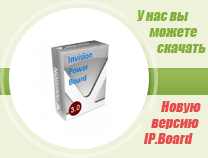
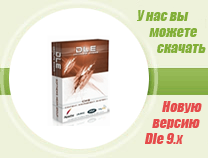

![Adobe Photoshop Lightroom 4.2 RC 1 [Multi/Rus] + Serial Adobe Photoshop Lightroom 4.2 RC 1 [Multi/Rus] + Serial](/uploads/posts/2012-08/1346255720_svlemb1imqfs9tb.jpeg)
 Просмотров: 2249
Просмотров: 2249  Комментариев: (0)
Комментариев: (0)