Реклама
Популярные статьи
Наш чат
Облако тегов
Girls, mix, OS, Portable, Sexy, soft, аудио, Видео, видеокурс, графика, Девки, девушки, документальное, документальный, Женщины, инструменты, Интернет, картинки, Клипарты, Красотки, музыка, обои, обработка, ОБучающее видео, Операционная система, ОС, Передача, программа, программы, редактор, Сборник, секси, Система, Скачать, Скачать видеоурок, СОФТ, фото, фотошоп, эротика, эффектыПоказать все теги
Реклама
Реклама
Фото хостинг
Случайная новость
ЯюlConclusions: With DFN-02, plasma sumatriptan peaked much earlier than intranasal Imitrex 20 mg. Is ...
Читать далее
Топ пользователей

|
kopterka2 ICQ: -Не указано- Публикаций: 9032 |
|
|
Lena_1981r ICQ: -Не указано- Публикаций: 2727 |

|
super-boy ICQ: -Не указано- Публикаций: 1799 |

|
olegfilimonow ICQ: -Не указано- Публикаций: 1717 |

|
groza280283 ICQ: 594312595 Публикаций: 1534 |
Статистика
Всего 27208 новостейСегодня добавили 0 новостей
Всего 43993 юзера
А за сегодня 0 юзеров
Кто онлайн
Сейчас на сайте: 40
Гостей: 39
отсутствуют
отсутствуют
Гостей: 39
Пользователи:
отсутствуют
Роботы:
Последние посетители:
отсутствуют
Календарь
| Пн | Вт | Ср | Чт | Пт | Сб | Вс |
|---|---|---|---|---|---|---|
У нас искали
На 8-Марта
NeoPaint 5.0.0
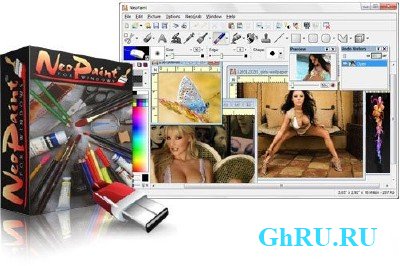
NeoPaint - компактный и при этом полнофункциональный графический редактор с разнообразными инструментами для обработки изображений, встроенными средствами для работы с анимированными gif-ами, а также совместной работой со сканерами и цифровыми камерами.
Поддерживается работа с файлами JPEG, GIF, PCX, TIFF, BMP и PNG; есть встроенная грабилка экрана, вьювер с возможностью просмотра графики в режиме уменьшенных эскизов, а также редактор в редакторе - специально для редактирования иконок.
Одна из лучших программ для быстрого редактирования различных изображений (скриншотов и т.д.) и анимации с большими возможностями.
Great for web designers, PowerPoint™ users, newsletter editors, and photographers!NeoPaint is a full featured artist's studio for Windows that's easy-to-learn, powerful and affordable! It's simple enough for beginners yet packed with powerful features and advanced tools. NeoPaint makes it easy for business and home users to touch up photographs and create great looking graphics for desktop publishing, presentations and the Internet!
• Use NeoPaint's powerful painting and drawing tools to create your own original works of art.
• Edit and retouch photos, remove redeye, adjust brightness, contrast, repair scratches, sharpen blurry images and apply special effects.
• NeoPaint's easy to understand interface makes it effortless for novice and professional users to get up and running quickly. You won't need to memorize reams of documentation or decipher complicated commands.
• Import photos and artwork from your scanner, digital camera, CD-Rom, USB drive or the Internet.
• Quickly and easily capture screens from other Windows applications for use in printed manuals, help files, presentations, newsletters, blogs, websites and more.
• Kids will enjoy using NeoPaint's Stamp Pad to “stamp” clip art onto their pictures just like a real rubber stamp - without the mess.
• NeoPaint's multi-level Undo feature insures that any mistakes can be easily corrected.
Some of NeoPaint's many powerful features include: support for many popular image formats like JPEG, GIF, PCX, TIFF, BMP and PNG; integrated support for scanners and digital cameras; professional quality output to any Windows compatible black and white or color printer; multiple undo levels; dozens of special effects and textures; custom paint brushes; photo retouch and color correction tools; high quality color and format conversion; masking; red-eye removal; cloning; Stamp Pad; 3D objects; color separation; Picture Browser with file management tools; built-in Screen Capture; and dozens of other tools and options. NeoPaint also includes some exciting natural media tools including charcoal, crayon, chalk, ink, watercolor, oil paint and more.
NeoPaint's integrated screen capture utility, NeoGrab, is an extremely useful tool for creating screen shots for manuals, training, newsletters, web sites and many other uses. Captured images are automatically transferred to NeoPaint for editing, saving, etc.
Photographer's will appreciate NeoPaint's photo-retouch features including red-eye removal, cropping, color, brightness and contrast adjustments.
In addition, NeoPaint includes built-in Animation Tools for creating and editing animated GIF files, and a built-in Icon Editor for creating and editing Windows icons and cursors. Unlike some basic stand-alone GIF animation utilities and icon editors, NeoPaint's integrated editor provides you with complete access to a full range of powerful painting and editing tools. NeoPaint can also be used to create and edit NeoBook Cartoon (CAR) files.
Supported File Formats:
• BMP- Windows Bitmap
• CAR - NeoBook Cartoon
• CUR - Windows Cursor
• GIF - CompuServe (supports both transparent and animated formats)
• HDP - Microsoft HD Photo
• ICO - Windows Icon
• JPG - JPEG/JFIF
• JP2/J2K - JPEG 2000
• NPG - NeoPaint Layered Graphic
• NPM - NeoPaint Mask
• PAL - Palette File
• PCX - ZSoft/PC Paintbrush
• PNG - Portable Network Graphics
• PSD - PhotoShop 3
• ST - NeoPaint Stamp (DOS format)
• STW - NeoPaint Stamp (Windows format)
• TIFF - Tagged Image Format
• TGA - Targa
• WMF/EMF - Windows Meta File
• and 35 RAW digital camera formats
What's New in Version 5?:
• New enhanced user interface and faster performance. Tool palettes can be moved, rolled up and docked.
• 32-bit Alpha Channel and PNG transparency support.
• Layers.
• Multi-resolution icons and cursors.
• New drawing and painting tools: Interactive Crop, Pen, Alpha Channel, Color Tint Brush, Tooth Whitener, Poly Ellipse.
• Dozens of enhancements to existing drawing and painting tools.
• Superb high quality text with improved formatting, options and effects - including five anti-aliasing/smoothing modes, adjustable line spacing, shadow effects and rotation to any angle.
• Levels/Histogram adjustment.
• Curves adjustment.
• Full screen editing.
• Text, cutouts, gradients and stamps can be rotated interactively - to any angle.
• Gradient and tile fills can be applied to any object.
• All geometric tools (lines, rectangles, ellipses, polygons, etc.) support anti-aliasing and adjustable transparency.
• Arrowhead and line style options added to Line and Bezier tools.
• 32-bit transparent stamps.
• Favorites option for often used colors.
• New color selection options: RGB, CMYK, HSV and HTML.
• Dozens of new special effects.
• Dynamic undo/redo reduces memory requirements and speeds up editing of large images.
• JPEG 2000.
• 35 RAW image formats.
• Support for many Photoshop™ plug-ins.
• Improved screen capture (NeoGrab) with website capture feature.
• 3D object lighting effects.
• Export to PDF.
• Unicode.
• Improved scanner and camera support.
• And dozens of other enhancements and improvements.
System Requirements:
Windows XP, Vista, Windows 7 or Windows 8-Desktop. Compatible with both 32-bit and 64-bit platforms; A hard disk with 11MB free space; 2GB Memory (4GB recommended); Mouse or other Windows-supported pointing device.
Релиз выпущен: 2012
Язык интерфейса: Английский
Название: NeoPaint
Версия: 5.0.0
Операционная система: Windows XP/Vista/7
Формат файла: Rar
Лекарство: Присутствует
Размер файла: 39.3 Mb
Скачать
Уважаемый посетитель, Вы зашли на сайт как незарегистрированный пользователь.
Мы рекомендуем Вам зарегистрироваться либо войти на сайт под своим именем.
Мы рекомендуем Вам зарегистрироваться либо войти на сайт под своим именем.
Информация
Посетители, находящиеся в группе Гости, не могут оставлять комментарии к данной публикации.
Посетители, находящиеся в группе Гости, не могут оставлять комментарии к данной публикации.

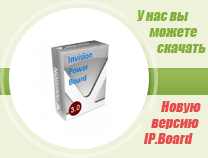
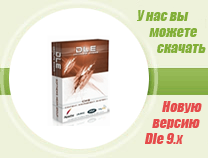

 Просмотров: 2738
Просмотров: 2738  Комментариев: (0)
Комментариев: (0)