Реклама
Популярные статьи
Наш чат
Облако тегов
Girls, mix, OS, Portable, Sexy, soft, аудио, Видео, видеокурс, графика, Девки, девушки, документальное, документальный, Женщины, инструменты, Интернет, картинки, Клипарты, Красотки, музыка, обои, обработка, ОБучающее видео, Операционная система, ОС, Передача, программа, программы, редактор, Сборник, секси, Система, Скачать, Скачать видеоурок, СОФТ, фото, фотошоп, эротика, эффектыПоказать все теги
Реклама
Реклама
Фото хостинг
Случайная новость
Шаблон для фотошопа - Маленький электрогитаристШаблон psd - Маленький электрогитарист1 psd | 3000х2250 | 300 dpi | 34 MbАвтор: Неизвестен ...
Читать далее
Топ пользователей

|
kopterka2 ICQ: -Не указано- Публикаций: 9032 |
|
|
Lena_1981r ICQ: -Не указано- Публикаций: 2727 |

|
super-boy ICQ: -Не указано- Публикаций: 1799 |

|
olegfilimonow ICQ: -Не указано- Публикаций: 1717 |

|
groza280283 ICQ: 594312595 Публикаций: 1534 |
Статистика
Всего 27208 новостейСегодня добавили 0 новостей
Всего 43993 юзера
А за сегодня 0 юзеров
Кто онлайн
Сейчас на сайте: 43
Гостей: 43
отсутствуют
отсутствуют
отсутствуют
Гостей: 43
Пользователи:
отсутствуют
Роботы:
отсутствуют
Последние посетители:
отсутствуют
Календарь
| Пн | Вт | Ср | Чт | Пт | Сб | Вс |
|---|---|---|---|---|---|---|
У нас искали
На 8-Марта
Random Control Arion Maxlive v.2.0.2 x86+x64 [2012, ENG] + Crack
![Random Control Arion Maxlive v.2.0.2 x86+x64 [2012, ENG] + Crack Random Control Arion Maxlive v.2.0.2 x86+x64 [2012, ENG] + Crack](/uploads/posts/2012-09/1348053278_g9hkg1fwczy43sp.jpeg)
Нужны производительность ЦП и ГП системы рендеринга Arion и физически корректное качество прямо в 3ds Max? Из интерфейса 3ds Max? С возможностью рендера стоп-кадра или анимации прямо из кадрового буфера 3ds Max? С полностью анимируемыми и скриптуемыми свойствами? Да. Именно это предоставляет MAX LIVE.
Год: 2012
Размер: 125 Мб
Разработчик: Random Control
Язык интерфейса: Английский
Таблетка: Присутствует
Версия: 2.0.2
Разрядность: 32bit+64bit
Системные требования: 3DS MAX 2010-2013
MAX LIVE устраняет эти препятствия, которые были характерны для предшествующих объективных рендереров с точки зрения рабочего процесса. MAX LIVE позволяет работать с комфортом непосредственно в 3ds Max, и получать наилучшее качество на выходе и производительность без изменения рабочего процесса.
--------------------------------------
Arion's GPU+CPU performance and physically-based quality unleashed right into 3ds Max? Using the native MAX UI? Being able to render still frames or animations right into the MAX framebuffer? Without the need to export any files to render externally? With fully animatable and scriptable properties? Yes. That is what MAX LIVE brings. MAX LIVE tears down the obstacles that were common to previous unbiased renderers in terms of workflow. It brings the opportunity to work naturally and comfortably inside 3ds Max, and get the most cutting-edge quality and performance without changing your workflow a single bit.
All of Arion and more embedded in 3ds Max
With MAX LIVE it is no longer required to export the scene data to a file, to use a stand-alone renderer, or to go back to the host app to make changes. MAX LIVE exists inside 3ds Max, and renders right into the 3ds Max framebuffer. Just by hitting the render button, Arion will turn the scene into a physically-based digital photography.
The RandomControl LIVE plug-in supports 3ds Max and 3ds Max Design, versions 2010, 2011, 2012 and 2013, in 32-bit and 64-bit.
Native material editor
MAX LIVE exposes Arion's material properties through a new type of node inside the 3ds Max Material Editor. These properties use the native MAX UI, can be scripted through MAXScript, and can be animated naturally, including colors, maps, image sequences, ...
The MAX LIVE material node is fully compatible with both the Slate Editor and the Classic Material Editor view.
Additionally, MAX LIVE is capable of interpreting basic native 3ds Max materials automatically. A script is also included to pre-translate the materials in existing scenes to Arion 2.0.
Motion blur
Real motion blur is one of the features that make an engine deserve to be called production-ready. Efficient motion blur is simply mandatory for animation rendering.
MAX LIVE supports all types of motion: pivot-based, geometry deformation, camera motion, and also all of them combined for full-scene motion blur.
Motion blur in MAX LIVE is physically-correct and happens automatically, taking into account the camera shutter and the motion speed of the entities in the scene. It does not happen as a fake post-process effect, and it does not require multiple pass renders; it simply happens as naturally as DoF does.
Arion allows the user to set a number of sub-frames per entity to be able to balance the smoothness of motion curvature vs. the memory usage and rendering speed.
ActiveShade support
The MAX LIVE plug-in takes advantage of 3ds Max's ActiveShade capabilities.
Once open, the ActiveShade window will catch up any changes made by the user in the scene, providing a view with final quality.
This feature greatly reduces the setup time of cameras and materials, suppressing the need for lengthy test renders.
Remarkably, and unlike other render engines, Arion's ActiveShade and Production renderers are the same renderer. This is, our ActiveShade preview does not output an approximation to the final render, but the actual render in final quality. In fact, the Arion ActiveShade window uses the Arion Production renderer, set to listen for incremental changes in the scene.
Native animation support
The MAX LIVE plug-in interprets all the animatable parameters in the scene automatically and seamlessly.
Because the engine is embedded in 3ds Max with native controls, everything, even the Arion-specific properties, can be animated naturally. Moreover, all scene properties can be scripted through MAXScript if necessary.
Rendering in MAX LIVE happens in the 3ds Max framebuffer, not needing to export any huge scene files to render externally. This means that (literally) all animation features in 3ds Max are supported by Arion on the fly. Additionally, it is possible to deploy animation jobs across the network through BackBurner.
Displacements
Sometimes it is required to add extra details to a surface that bump or normal mapping are unable to reproduce accurately. Then it is crucial for a production-proven render engine to support render-time micro-polygon displacement mapping (MPDM).
Arion's approach to displacement mapping is very precise, it supports real curvature without cracking and works on the CPU and the GPU. Remarkably, it is evaluated in render-time, requiring no extra warm-up time or memory.
Arion's displacement mapping allows for mid-point adjustment to comply with displacement maps generated by the most popular digital sculpting packages.
Instancing
with support for Particle Flow and point clouds
Memory conservation is one of the most important aspects in production rendering, cost-efficiency and render-farm management. This is why geometry instancing is a keystone in modern render engines these days.
The state-of-the-art implementation of geometry instancing in Arion 2.0 runs at an incredible speed on both the CPU and the GPU. Actually, in some cases instancing can be almost as fast as if there was no instancing at all, even with full global illumination. Remarkably, the cost in memory of each new instance is nearly zero.
MAX LIVE supports 3ds Max native instanced copies and also PFlow particle systems. Support for PFlow allows not only for animatable particle systems, but also for convenient scattering of instances for vegetation or crowds.
Render passes
Arion's render passes have been improved and extended in Arion 2.0, giving more flexibility for shot compositing.
For example, we have added the new Roughness and Fresnel channels, which make it possible to tweak reflections in post-production.
Now it is also possible to define shadow catcher materials to render matte/shadow channels to better embed rendered objects into real-life footage or background photographs.
Subdivision surfaces
Running on the GPU has serious advantages in terms of performance, but also the inconvenience of a tighter memory budget. This is one of the reasons why we've introduced render-time subdivision surfaces in Arion 2.0 and the LIVE plug-ins.
When saving memory becomes crucial, it's possible to subdivide and smoothen objects per material at render-time instead of in the modeling package.
This feature is unique to Arion in the unbiased market, and makes it possible to handle very dense datasets while keeping the memory footprint low.
Render-time subdivision surfaces are used daily for animation production by the greatest studios around the world. We plan to expand Arion's capabilities in this direction in the near future.
Unlimited network rendering
The MAX LIVE plug-in is sold with an UNLIMITED number of network rendering slaves to be used through Backburner®.
When the schedule is tight and adding computers to the network is the only solution, there's no need to worry about any licensing issues. MAX LIVE will simply feed all the rendering nodes from a single master license.
Note that unlimited network rendering is exclusive to the LIVE plug-ins and is not available in the stand-alone version of Arion.
And so much more!
What's new in v2.0.2:
- Fixed the memory leaks that were happening when rendering long animations.
- Fixed some ioapi.h errors that were making MAX display some warnings when dealing with scenes created in pre-LIVE versions of the 3ds Max plug-in.
- Added a new RC IES node so IES spotlights are supported in MAX LIVE just like they are in the stand-alone.
- Fixed a pre-Unicode bug (3ds Max 2010-11-12) affecting our Load and Save .rcm file dialogs, which were displaying a ???????? string in the file format selector.
- Ability to load .frm files from the Load .rcm button. Note that legacy .frm files will stop being supported very soon.
- Added support for the following RGB mods in Standard 3ds Max bitmaps: Output amount, Output Level, and RGB offset.
- Added support for the following UVW mods in Standard 3ds Max bitmaps: Spherical mapping and Screen mapping.
- Added support for Output amount to modulate the power of the environment or the background.
- Added new entries to the MAX LIVE manual with explanations about the environment, the background and the sky system.
- Fixed the Open Library button in the base RCM node.
Arion technology
- Un-flipped the UV coordinates of the sphere in the default material testroom.
- Faster upload of data to the devices.
MAX LIVE supports the following versions of 3ds Max:
Autodesk 3ds Max 2010 (32-bit + 64-bit)
Autodesk 3ds Max 2011 (32-bit + 64-bit)
Autodesk 3ds Max 2012 (32-bit + 64-bit)
Autodesk 3ds Max 2013 (32-bit + 64-bit)
Autodesk 3ds Max Design 2010 (32-bit + 64-bit)
Autodesk 3ds Max Design 2011 (32-bit + 64-bit)
Autodesk 3ds Max Design 2012 (32-bit + 64-bit)
Autodesk 3ds Max Design 2013 (32-bit + 64-bit)
Arion's GPU+CPU performance and physically-based quality unleashed right into 3ds Max? Using the native MAX UI? Being able to render still frames or animations right into the MAX framebuffer? Without the need to export any files to render externally? With fully animatable and scriptable properties?
Yes. That is what MAX LIVE brings.
MAX LIVE tears down the obstacles that were common to previous unbiased renderers in terms of workflow. It brings the opportunity to work naturally and comfortably inside 3ds Max, and get the most cutting-edge quality and performance without changing your workflow a single bit.
Доп. Инфо:
-Походу не работает, в конце рендеринга черный экран.
-Нужно использовать Daylight и sunlight и все будет в порядке
Скриншоты:
Размер: 125 Мб
Разработчик: Random Control
Язык интерфейса: Английский
Таблетка: Присутствует
Версия: 2.0.2
Разрядность: 32bit+64bit
Системные требования: 3DS MAX 2010-2013
MAX LIVE устраняет эти препятствия, которые были характерны для предшествующих объективных рендереров с точки зрения рабочего процесса. MAX LIVE позволяет работать с комфортом непосредственно в 3ds Max, и получать наилучшее качество на выходе и производительность без изменения рабочего процесса.
--------------------------------------
Arion's GPU+CPU performance and physically-based quality unleashed right into 3ds Max? Using the native MAX UI? Being able to render still frames or animations right into the MAX framebuffer? Without the need to export any files to render externally? With fully animatable and scriptable properties? Yes. That is what MAX LIVE brings. MAX LIVE tears down the obstacles that were common to previous unbiased renderers in terms of workflow. It brings the opportunity to work naturally and comfortably inside 3ds Max, and get the most cutting-edge quality and performance without changing your workflow a single bit.
All of Arion and more embedded in 3ds Max
With MAX LIVE it is no longer required to export the scene data to a file, to use a stand-alone renderer, or to go back to the host app to make changes. MAX LIVE exists inside 3ds Max, and renders right into the 3ds Max framebuffer. Just by hitting the render button, Arion will turn the scene into a physically-based digital photography.
The RandomControl LIVE plug-in supports 3ds Max and 3ds Max Design, versions 2010, 2011, 2012 and 2013, in 32-bit and 64-bit.
Native material editor
MAX LIVE exposes Arion's material properties through a new type of node inside the 3ds Max Material Editor. These properties use the native MAX UI, can be scripted through MAXScript, and can be animated naturally, including colors, maps, image sequences, ...
The MAX LIVE material node is fully compatible with both the Slate Editor and the Classic Material Editor view.
Additionally, MAX LIVE is capable of interpreting basic native 3ds Max materials automatically. A script is also included to pre-translate the materials in existing scenes to Arion 2.0.
Motion blur
Real motion blur is one of the features that make an engine deserve to be called production-ready. Efficient motion blur is simply mandatory for animation rendering.
MAX LIVE supports all types of motion: pivot-based, geometry deformation, camera motion, and also all of them combined for full-scene motion blur.
Motion blur in MAX LIVE is physically-correct and happens automatically, taking into account the camera shutter and the motion speed of the entities in the scene. It does not happen as a fake post-process effect, and it does not require multiple pass renders; it simply happens as naturally as DoF does.
Arion allows the user to set a number of sub-frames per entity to be able to balance the smoothness of motion curvature vs. the memory usage and rendering speed.
ActiveShade support
The MAX LIVE plug-in takes advantage of 3ds Max's ActiveShade capabilities.
Once open, the ActiveShade window will catch up any changes made by the user in the scene, providing a view with final quality.
This feature greatly reduces the setup time of cameras and materials, suppressing the need for lengthy test renders.
Remarkably, and unlike other render engines, Arion's ActiveShade and Production renderers are the same renderer. This is, our ActiveShade preview does not output an approximation to the final render, but the actual render in final quality. In fact, the Arion ActiveShade window uses the Arion Production renderer, set to listen for incremental changes in the scene.
Native animation support
The MAX LIVE plug-in interprets all the animatable parameters in the scene automatically and seamlessly.
Because the engine is embedded in 3ds Max with native controls, everything, even the Arion-specific properties, can be animated naturally. Moreover, all scene properties can be scripted through MAXScript if necessary.
Rendering in MAX LIVE happens in the 3ds Max framebuffer, not needing to export any huge scene files to render externally. This means that (literally) all animation features in 3ds Max are supported by Arion on the fly. Additionally, it is possible to deploy animation jobs across the network through BackBurner.
Displacements
Sometimes it is required to add extra details to a surface that bump or normal mapping are unable to reproduce accurately. Then it is crucial for a production-proven render engine to support render-time micro-polygon displacement mapping (MPDM).
Arion's approach to displacement mapping is very precise, it supports real curvature without cracking and works on the CPU and the GPU. Remarkably, it is evaluated in render-time, requiring no extra warm-up time or memory.
Arion's displacement mapping allows for mid-point adjustment to comply with displacement maps generated by the most popular digital sculpting packages.
Instancing
with support for Particle Flow and point clouds
Memory conservation is one of the most important aspects in production rendering, cost-efficiency and render-farm management. This is why geometry instancing is a keystone in modern render engines these days.
The state-of-the-art implementation of geometry instancing in Arion 2.0 runs at an incredible speed on both the CPU and the GPU. Actually, in some cases instancing can be almost as fast as if there was no instancing at all, even with full global illumination. Remarkably, the cost in memory of each new instance is nearly zero.
MAX LIVE supports 3ds Max native instanced copies and also PFlow particle systems. Support for PFlow allows not only for animatable particle systems, but also for convenient scattering of instances for vegetation or crowds.
Render passes
Arion's render passes have been improved and extended in Arion 2.0, giving more flexibility for shot compositing.
For example, we have added the new Roughness and Fresnel channels, which make it possible to tweak reflections in post-production.
Now it is also possible to define shadow catcher materials to render matte/shadow channels to better embed rendered objects into real-life footage or background photographs.
Subdivision surfaces
Running on the GPU has serious advantages in terms of performance, but also the inconvenience of a tighter memory budget. This is one of the reasons why we've introduced render-time subdivision surfaces in Arion 2.0 and the LIVE plug-ins.
When saving memory becomes crucial, it's possible to subdivide and smoothen objects per material at render-time instead of in the modeling package.
This feature is unique to Arion in the unbiased market, and makes it possible to handle very dense datasets while keeping the memory footprint low.
Render-time subdivision surfaces are used daily for animation production by the greatest studios around the world. We plan to expand Arion's capabilities in this direction in the near future.
Unlimited network rendering
The MAX LIVE plug-in is sold with an UNLIMITED number of network rendering slaves to be used through Backburner®.
When the schedule is tight and adding computers to the network is the only solution, there's no need to worry about any licensing issues. MAX LIVE will simply feed all the rendering nodes from a single master license.
Note that unlimited network rendering is exclusive to the LIVE plug-ins and is not available in the stand-alone version of Arion.
And so much more!
What's new in v2.0.2:
- Fixed the memory leaks that were happening when rendering long animations.
- Fixed some ioapi.h errors that were making MAX display some warnings when dealing with scenes created in pre-LIVE versions of the 3ds Max plug-in.
- Added a new RC IES node so IES spotlights are supported in MAX LIVE just like they are in the stand-alone.
- Fixed a pre-Unicode bug (3ds Max 2010-11-12) affecting our Load and Save .rcm file dialogs, which were displaying a ???????? string in the file format selector.
- Ability to load .frm files from the Load .rcm button. Note that legacy .frm files will stop being supported very soon.
- Added support for the following RGB mods in Standard 3ds Max bitmaps: Output amount, Output Level, and RGB offset.
- Added support for the following UVW mods in Standard 3ds Max bitmaps: Spherical mapping and Screen mapping.
- Added support for Output amount to modulate the power of the environment or the background.
- Added new entries to the MAX LIVE manual with explanations about the environment, the background and the sky system.
- Fixed the Open Library button in the base RCM node.
Arion technology
- Un-flipped the UV coordinates of the sphere in the default material testroom.
- Faster upload of data to the devices.
MAX LIVE supports the following versions of 3ds Max:
Autodesk 3ds Max 2010 (32-bit + 64-bit)
Autodesk 3ds Max 2011 (32-bit + 64-bit)
Autodesk 3ds Max 2012 (32-bit + 64-bit)
Autodesk 3ds Max 2013 (32-bit + 64-bit)
Autodesk 3ds Max Design 2010 (32-bit + 64-bit)
Autodesk 3ds Max Design 2011 (32-bit + 64-bit)
Autodesk 3ds Max Design 2012 (32-bit + 64-bit)
Autodesk 3ds Max Design 2013 (32-bit + 64-bit)
Arion's GPU+CPU performance and physically-based quality unleashed right into 3ds Max? Using the native MAX UI? Being able to render still frames or animations right into the MAX framebuffer? Without the need to export any files to render externally? With fully animatable and scriptable properties?
Yes. That is what MAX LIVE brings.
MAX LIVE tears down the obstacles that were common to previous unbiased renderers in terms of workflow. It brings the opportunity to work naturally and comfortably inside 3ds Max, and get the most cutting-edge quality and performance without changing your workflow a single bit.
Доп. Инфо:
-Походу не работает, в конце рендеринга черный экран.
-Нужно использовать Daylight и sunlight и все будет в порядке
Скриншоты:
Скачать "Random Control Arion Maxlive v.2.0.2 x86+x64 [2012, ENG] + Crack":
Скачать с Letitbit.net:
Одним файлом Shareflare.net:
Одним файлом Vip-File.com:
Одним файлом Shareflare.net:
Одним файлом Vip-File.com:
Уважаемый посетитель, Вы зашли на сайт как незарегистрированный пользователь.
Мы рекомендуем Вам зарегистрироваться либо войти на сайт под своим именем.
Мы рекомендуем Вам зарегистрироваться либо войти на сайт под своим именем.
Информация
Посетители, находящиеся в группе Гости, не могут оставлять комментарии к данной публикации.
Посетители, находящиеся в группе Гости, не могут оставлять комментарии к данной публикации.

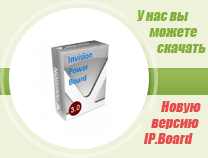
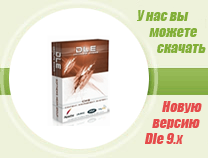

![Random Control Arion Maxlive v.2.0.2 x86+x64 [2012, ENG] + Crack Random Control Arion Maxlive v.2.0.2 x86+x64 [2012, ENG] + Crack](/uploads/posts/2012-09/1348053310_sp6lywmdm7gj4zo.jpeg)
 Просмотров: 2586
Просмотров: 2586  Комментариев: (0)
Комментариев: (0)