Реклама
Популярные статьи
Наш чат
Облако тегов
Girls, mix, OS, Portable, Sexy, soft, аудио, Видео, видеокурс, графика, Девки, девушки, документальное, документальный, Женщины, инструменты, Интернет, картинки, Клипарты, Красотки, музыка, обои, обработка, ОБучающее видео, Операционная система, ОС, Передача, программа, программы, редактор, Сборник, секси, Система, Скачать, Скачать видеоурок, СОФТ, фото, фотошоп, эротика, эффектыПоказать все теги
Реклама
Реклама
Фото хостинг
Случайная новость
Kaspersky Virus Removal Tool 2011 11.0.0.1245 [Rus/Multi] (29.05.2012)
Kaspersky Virus Removal Tool 2011 - это программа для лечения зараженного компьютера от вирусов, тро...
Читать далее
Топ пользователей

|
kopterka2 ICQ: -Не указано- Публикаций: 9032 |
|
|
Lena_1981r ICQ: -Не указано- Публикаций: 2727 |

|
super-boy ICQ: -Не указано- Публикаций: 1799 |

|
olegfilimonow ICQ: -Не указано- Публикаций: 1717 |

|
groza280283 ICQ: 594312595 Публикаций: 1534 |
Статистика
Всего 27208 новостейСегодня добавили 0 новостей
Всего 43993 юзера
А за сегодня 0 юзеров
Кто онлайн
Сейчас на сайте: 19
Гостей: 18
отсутствуют
отсутствуют
Гостей: 18
Пользователи:
отсутствуют
Роботы:
Последние посетители:
отсутствуют
Календарь
| Пн | Вт | Ср | Чт | Пт | Сб | Вс |
|---|---|---|---|---|---|---|
У нас искали
Оцените работу движка
Magix - Sequoia 12.1.1.129 RETAiL DVD9 (x86+x64) [17.09.2012]
![Magix - Sequoia 12.1.1.129 RETAiL DVD9 (x86+x64) [17.09.2012] Magix - Sequoia 12.1.1.129 RETAiL DVD9 (x86+x64) [17.09.2012]](/uploads/posts/2012-10/1349084283_z0cpfwao5hb6lzy.jpeg)
Выпущенная немецкой компанией MAGIX новая звуковая рабочая станция Sequoia 12 работает в формате высокого разрешения. Обновление: полная версия Sequoia 12.1.1.129; детали в *.nfo.
Год: 2012
Размер: 7,46 Гб
Разработчик: Magix
Версия: 12.1.1.129
Дата Выпуска: 17.09.2012
Таблетка: Не требуется
Платформа: WIN 32 Bit 64 bit
Релиз-группа: Team V.R / KRock
Системные требования
Supported OS
Microsoft® Windows® 7
Microsoft® Windows® Vista®
Microsoft® Windows® XP
Minimum System Requirements
Processor: 1,5 GHz and higher
RAM (32 Bit system): 1 GB Ram
RAM (64 Bit system): 4 GB Ram
Graphics card: Onboard graphic card with screen resolution of at least 1024 x 768
Sound cards: ASIO and / or WDM compatible soundcard
Hard disk space: 500 MB for minimal installation
Drive: DVD drive (for installation)
Optional:
Burning: Requires CD/DVD ±R(W) recorder
MP3 export: Requires Windows Media Player 10 or higher
MIDI recording: MIDI interface
Supported file formats
Export: MIDI-Standard-Format (MID), WAV, ACC, Broadcast WAV, MP3, CD-A, OGG-Vorbis, AIFF, WMA, FLAC
Import: MIDI-Standard-Format (MID, GM, GS, XG), WAV, ACC, Broadcast WAV, MP3, CDA, OGG Vorbis, AIFF, FLAC, MOV, AVI (audio material)
В версии 12 произведено значительное улучшение параметров измерения и регулировки уровня, поддерживаются все современные стандарты вещания, внедрена новая концепция сопряжения с внешним оборудованием.
Sequoia 12 может использоваться в студии звукозаписи или в вещании, в концерте или во внестудийной записи. От записи и монтажа до мастеринга Sequoia 12 обеспечивает плавный рабочий процесс, который позволяет выполнить работу лучше и быстрее. Разработчики Sequoia 12 при разработке новых функций и усовершенствований учитывали особенности современного профессионального производства с его требованиями к быстроте и качеству продукции.
Измерения громкости в соответствии с рекомендациями EBU R 128 являются важной составной частью последней версии, которая поддерживает переход от измерения на основе пиков к измерениям на основе громкости, что важно для радио и телевидения. Поэтому дисплей измерителя был переработан, и теперь доступны различные способы визуализации и пресеты для общепринятых международных вещательных стандартов.
Новая концепция рабочего пространства позволяет пользователю настроить интерфейс простым перетаскиванием. Можно легко переделать рабочее пространство для любого вида работы, будь то постпродакшн аудио, мастеринг или радиовещание. Для эффективности и скорости работы служат новые функциональные возможности макросов, поэтому часто повторяющиеся процессы могут быть сохранены и быстро активированы с использованием ярлыков.
Другой полезной функцией является потрековое спектральное редактирование, позволяющее быстро справиться с посторонними шумами при живой или многодорожечной записи. Имеются и дополнительные функции для сложных проектов спектрального редактирования, таких, как реставрация аудио.
Еще одной возможностью для экономии рабочего времени является новая функция автоматического дакера, которая особенно полезна для речевого радиовещания, где фоновая музыка может автоматически приглушаться в соответствии с аудиосигналом.
В современном вещании важно иметь возможность редактировать в реальном времени. В Sequoia 12 записи можно экспортировать во время трансляции и сохранять в базе данных, где допущенные сотрудники могут получить к ним доступ и оставить информацию о текущем состоянии проекта.
К новым полезным функциям можно отнести и поддержку VCA-групп позволяющим группировать треки через виртуальные VCA, и поддержку 64-разрядной операционной системы.
Что нового в версии 12.1.1.129?
09/17/2012 Sequoia 12.1.1.129
Sequoia only
Loudness
Remarks to Loudness:
In order to write Loudness Meta data automatically into BWAV files, please activate:
Project Options > Broadcast Wave > Extended options > Automatic update of loudness data in file
To show Loudness Meta data in the File Manager, activate the column "Loudness" by right-click on the
column headers
Loudness normalization (Maintenance Contract Users Only)
Target loudness was always -23 LUFS and the system setting was ignored -fixed
True peak was always -1.0 dBTP and the system settings was ignored -fixed
Loudness normalization with object freeze created entry in Clipstore -fixed
Loudness Metering: Some editable numbers in the meter setup dialogs were buggy -fixed
Loudness calculation after destructive wave editing sometimes didn't work -fixed
RF64 Loudness meta data was not written -fixed
Remote save back didn't copy all data under WindowsXP -fixed
Samplitude + Sequoia
Bugfixes
Crash Audio Quantization -fixed
RF64 meta data was not written -fixed
Timestamps of 16-bit and 32-bit files were sometimes not read at loading of waves or moving of objects to
original timestamp -fixed
Spectral Editing in tracks used a wrong preset -fixed
Visualization: Spectroscope with logarithmic drawing and check box in setup dialog
Improvements for visually impaired users: Setup_VisuallyImpaired.INZ: Manager windows enlarged and
rearranged
Skin Camo/Carbon: Track Editor: Record Device could not be read for active track if this track was in record
ready -fixed
NFO
{$ MAGIX.Sequoia.v12.1.1.129.x32.x64.RETAiL.DVD9 $}
{$ $}
{$ DATE....: September 28 2012 $}
{$ TYPE....: DAW $}
{$ SiZE....: 32 * 200Mb $}
{$ FORMAT..: ISO + Update $}
{$ CRACKER.: Team V.R $}
{$ PACKAGER: Team KRock $}
{$ MAGIX.Sequoia.v12.1.1.129.x32.x64.RETAiL.DVD9 $}
{$ $}
{$ DATE....: September 28 2012 $}
{$ TYPE....: DAW $}
{$ SiZE....: 32 * 200Mb $}
{$ FORMAT..: ISO + Update $}
{$ CRACKER.: Team V.R $}
{$ PACKAGER: Team KRock $}
{$ -+- RELEASE INFO -+- $}
{$ $}
{$ Sequoia 12 is designed to meet the high demands of professional users and represents $}
{$ a new milestone in the development of software solutions for radio broadcasting, audio $}
{$ post production and mastering. The newest generation of Sequoia sets new standards for $}
{$ high-definition DAWs by offering maximum flexibility, performance and efficiency. $}
{$ $}
{$ With extensive improvements to its unique multisync editing, loudness metering $}
{$ according to EBU R128, enhanced spectral cleaning and constant new developments to its $}
{$ source/destination editing, Sequoia 12 offers professionals everything they need for $}
{$ top level audio production. $}
{$ $}
{$ Mastering & post production $}
{$ $}
{$ For post-production, the option to use the audio input from the sound card for $}
{$ synchronizing Sequoia with the local external timecode is also available. $}
{$ AAF / OMF support enables projects to be exchanged between platforms quickly. $}
{$ $}
{$ After a film has been dubbed completely, Sequoia allows a display copy to be created $}
{$ quickly without the use of any additional additional programs. The video can be exported $}
{$ including the finished mix directly from Sequoia in different formats. $}
{$ $}
{$ Sequoia worldwide $}
{$ $}
{$ For years, Sequoia has been an integral part of leading broadcast and mastering studios $}
{$ worldwide, including the BBC, German public broadcasters WDR, MDR, SWR, the Vienna $}
{$ Symphonic Library, and Sterling Sound in New York. For sound engineers, music producers, $}
{$ radio journalists, and so on, Sequoia is an indispensable tool for any type of $}
{$ professional media production. Registered users enjoy professional service and $}
{$ customer-oriented support. $}
{$ $}
{$ What's new? $}
{$ $}
{$ 64-Bit support $}
{$ $}
{$ Sequoia 12 now offers the advantages of 64-bit support in Windows systems. In addition $}
{$ to 32-bit 3rd party plugins, the program is now also compatible with 64-bit plugins. $}
{$ A definite advantage of 64-bit environments is the lack of a 4 GB memory limit. On a $}
{$ Windows 7 Professional 64-bit system the amount of useable memory can increases up to $}
{$ 192 GB. Projects that use a range of memory consuming plugins or samples benefit greatly $}
{$ from the additional memory. Sequoia can also be used perfectly in 32-bit environments. $}
{$ $}
{$ If you installed the 64-bit version of Windows on your system you can use Sequoia as $}
{$ a 64-bit or 32-bit version. The internal VST bridge makes it possible to use both 32- $}
{$ and 64-bit plugins. $}
{$ $}
{$ Current limitations: 64-bit video functionality only for MXV and WMV. $}
{$ $}
{$ $}
{$$$$$$$$$$$$$$$$$$$$$$$$$$$$$$$$$$$$$$$$$$$$$$$$$$$$$$$$$$$$$$$$$$$$$$$$$$$$$$$$$$$$$$$$$$$$$}
{$ $}
{$ -+- RELEASE NOTES -+- $}
{$ $}
{$ There are additional features such as integration with broadcast environment (Digispot, $}
{$ David DigaSystem, Scisys diraHighlander), batch loudness normalisation, true peak, $}
{$ video export, DDP player etc. This does not work in the releases of another teams. $}
{$ $}
{$$$$$$$$$$$$$$$$$$$$$$$$$$$$$$$$$$$$$$$$$$$$$$$$$$$$$$$$$$$$$$$$$$$$$$$$$$$$$$$$$$$$$$$$$$$$$}
{$ $}
{$ -+- iNSTALL NOTES -+- $}
{$ $}
{$ 1. Unpack. $}
{$ 2. Mount or burn the image. $}
{$ 3. Install Sequoia 12.0.2.100 $}
{$ 4. Install Sequoia 12.1.1.129 update $}
{$ 5. Enjoy...!! $}
{$ $}
{$ DON'T FORGET TO SUPPORT DEVELOPER and BUY the stuff if you use it !!! $}
{$ $}
{$$$$$$$$$$$$$$$$$$$$$$$$$$$$$$$$$$$$$$$$$$$$$$$$$$$$$$$$$$$$$$$$$$$$$$$$$$$$$$$$$$$$$$$$$$$$$}
{$ $}
{$ -+- GREETS -+- $}
{$ $}
{$ Our greeting goes to all hardworking teams and persons $}
{$ and to all people who make and love music. $}
{$ $}
{$ And middle finger to SONiTUS and DYNAMiCS. All audio-people know why... $}
{$ $}
{$$$$$$$$$$$$$$$$$$$$$$$$$$$$$$$$$$$$$$$$$$$$$$$$$$$$$$$$$$$$$$$$$$$$$$$$$$$$$$$$$$$$$$$$$$$$$}
{$ $}
{$ -+- About KRock -+- $}
{$ $}
{$ We try to keep the lost and unreleased stuff for audio scene. $}
Инструкция по установке Sequoia
1. Прожигаете или монтируете образ RETAIL-C1531_Sequoia12_DE-US-ES-FR-IT-II_CH1_120214_09-55.iso в виртуальный привод.
2. Устанавливаете Sequoia 12.0.2.100.
3. Устанавливаете обновление Sequoia 12.1.1.129.
Скриншоты:
Размер: 7,46 Гб
Разработчик: Magix
Версия: 12.1.1.129
Дата Выпуска: 17.09.2012
Таблетка: Не требуется
Платформа: WIN 32 Bit 64 bit
Релиз-группа: Team V.R / KRock
Системные требования
Supported OS
Microsoft® Windows® 7
Microsoft® Windows® Vista®
Microsoft® Windows® XP
Minimum System Requirements
Processor: 1,5 GHz and higher
RAM (32 Bit system): 1 GB Ram
RAM (64 Bit system): 4 GB Ram
Graphics card: Onboard graphic card with screen resolution of at least 1024 x 768
Sound cards: ASIO and / or WDM compatible soundcard
Hard disk space: 500 MB for minimal installation
Drive: DVD drive (for installation)
Optional:
Burning: Requires CD/DVD ±R(W) recorder
MP3 export: Requires Windows Media Player 10 or higher
MIDI recording: MIDI interface
Supported file formats
Export: MIDI-Standard-Format (MID), WAV, ACC, Broadcast WAV, MP3, CD-A, OGG-Vorbis, AIFF, WMA, FLAC
Import: MIDI-Standard-Format (MID, GM, GS, XG), WAV, ACC, Broadcast WAV, MP3, CDA, OGG Vorbis, AIFF, FLAC, MOV, AVI (audio material)
В версии 12 произведено значительное улучшение параметров измерения и регулировки уровня, поддерживаются все современные стандарты вещания, внедрена новая концепция сопряжения с внешним оборудованием.
Sequoia 12 может использоваться в студии звукозаписи или в вещании, в концерте или во внестудийной записи. От записи и монтажа до мастеринга Sequoia 12 обеспечивает плавный рабочий процесс, который позволяет выполнить работу лучше и быстрее. Разработчики Sequoia 12 при разработке новых функций и усовершенствований учитывали особенности современного профессионального производства с его требованиями к быстроте и качеству продукции.
Измерения громкости в соответствии с рекомендациями EBU R 128 являются важной составной частью последней версии, которая поддерживает переход от измерения на основе пиков к измерениям на основе громкости, что важно для радио и телевидения. Поэтому дисплей измерителя был переработан, и теперь доступны различные способы визуализации и пресеты для общепринятых международных вещательных стандартов.
Новая концепция рабочего пространства позволяет пользователю настроить интерфейс простым перетаскиванием. Можно легко переделать рабочее пространство для любого вида работы, будь то постпродакшн аудио, мастеринг или радиовещание. Для эффективности и скорости работы служат новые функциональные возможности макросов, поэтому часто повторяющиеся процессы могут быть сохранены и быстро активированы с использованием ярлыков.
Другой полезной функцией является потрековое спектральное редактирование, позволяющее быстро справиться с посторонними шумами при живой или многодорожечной записи. Имеются и дополнительные функции для сложных проектов спектрального редактирования, таких, как реставрация аудио.
Еще одной возможностью для экономии рабочего времени является новая функция автоматического дакера, которая особенно полезна для речевого радиовещания, где фоновая музыка может автоматически приглушаться в соответствии с аудиосигналом.
В современном вещании важно иметь возможность редактировать в реальном времени. В Sequoia 12 записи можно экспортировать во время трансляции и сохранять в базе данных, где допущенные сотрудники могут получить к ним доступ и оставить информацию о текущем состоянии проекта.
К новым полезным функциям можно отнести и поддержку VCA-групп позволяющим группировать треки через виртуальные VCA, и поддержку 64-разрядной операционной системы.
Что нового в версии 12.1.1.129?
09/17/2012 Sequoia 12.1.1.129
Sequoia only
Loudness
Remarks to Loudness:
In order to write Loudness Meta data automatically into BWAV files, please activate:
Project Options > Broadcast Wave > Extended options > Automatic update of loudness data in file
To show Loudness Meta data in the File Manager, activate the column "Loudness" by right-click on the
column headers
Loudness normalization (Maintenance Contract Users Only)
Target loudness was always -23 LUFS and the system setting was ignored -fixed
True peak was always -1.0 dBTP and the system settings was ignored -fixed
Loudness normalization with object freeze created entry in Clipstore -fixed
Loudness Metering: Some editable numbers in the meter setup dialogs were buggy -fixed
Loudness calculation after destructive wave editing sometimes didn't work -fixed
RF64 Loudness meta data was not written -fixed
Remote save back didn't copy all data under WindowsXP -fixed
Samplitude + Sequoia
Bugfixes
Crash Audio Quantization -fixed
RF64 meta data was not written -fixed
Timestamps of 16-bit and 32-bit files were sometimes not read at loading of waves or moving of objects to
original timestamp -fixed
Spectral Editing in tracks used a wrong preset -fixed
Visualization: Spectroscope with logarithmic drawing and check box in setup dialog
Improvements for visually impaired users: Setup_VisuallyImpaired.INZ: Manager windows enlarged and
rearranged
Skin Camo/Carbon: Track Editor: Record Device could not be read for active track if this track was in record
ready -fixed
NFO
{$ MAGIX.Sequoia.v12.1.1.129.x32.x64.RETAiL.DVD9 $}
{$ $}
{$ DATE....: September 28 2012 $}
{$ TYPE....: DAW $}
{$ SiZE....: 32 * 200Mb $}
{$ FORMAT..: ISO + Update $}
{$ CRACKER.: Team V.R $}
{$ PACKAGER: Team KRock $}
{$ MAGIX.Sequoia.v12.1.1.129.x32.x64.RETAiL.DVD9 $}
{$ $}
{$ DATE....: September 28 2012 $}
{$ TYPE....: DAW $}
{$ SiZE....: 32 * 200Mb $}
{$ FORMAT..: ISO + Update $}
{$ CRACKER.: Team V.R $}
{$ PACKAGER: Team KRock $}
{$ -+- RELEASE INFO -+- $}
{$ $}
{$ Sequoia 12 is designed to meet the high demands of professional users and represents $}
{$ a new milestone in the development of software solutions for radio broadcasting, audio $}
{$ post production and mastering. The newest generation of Sequoia sets new standards for $}
{$ high-definition DAWs by offering maximum flexibility, performance and efficiency. $}
{$ $}
{$ With extensive improvements to its unique multisync editing, loudness metering $}
{$ according to EBU R128, enhanced spectral cleaning and constant new developments to its $}
{$ source/destination editing, Sequoia 12 offers professionals everything they need for $}
{$ top level audio production. $}
{$ $}
{$ Mastering & post production $}
{$ $}
{$ For post-production, the option to use the audio input from the sound card for $}
{$ synchronizing Sequoia with the local external timecode is also available. $}
{$ AAF / OMF support enables projects to be exchanged between platforms quickly. $}
{$ $}
{$ After a film has been dubbed completely, Sequoia allows a display copy to be created $}
{$ quickly without the use of any additional additional programs. The video can be exported $}
{$ including the finished mix directly from Sequoia in different formats. $}
{$ $}
{$ Sequoia worldwide $}
{$ $}
{$ For years, Sequoia has been an integral part of leading broadcast and mastering studios $}
{$ worldwide, including the BBC, German public broadcasters WDR, MDR, SWR, the Vienna $}
{$ Symphonic Library, and Sterling Sound in New York. For sound engineers, music producers, $}
{$ radio journalists, and so on, Sequoia is an indispensable tool for any type of $}
{$ professional media production. Registered users enjoy professional service and $}
{$ customer-oriented support. $}
{$ $}
{$ What's new? $}
{$ $}
{$ 64-Bit support $}
{$ $}
{$ Sequoia 12 now offers the advantages of 64-bit support in Windows systems. In addition $}
{$ to 32-bit 3rd party plugins, the program is now also compatible with 64-bit plugins. $}
{$ A definite advantage of 64-bit environments is the lack of a 4 GB memory limit. On a $}
{$ Windows 7 Professional 64-bit system the amount of useable memory can increases up to $}
{$ 192 GB. Projects that use a range of memory consuming plugins or samples benefit greatly $}
{$ from the additional memory. Sequoia can also be used perfectly in 32-bit environments. $}
{$ $}
{$ If you installed the 64-bit version of Windows on your system you can use Sequoia as $}
{$ a 64-bit or 32-bit version. The internal VST bridge makes it possible to use both 32- $}
{$ and 64-bit plugins. $}
{$ $}
{$ Current limitations: 64-bit video functionality only for MXV and WMV. $}
{$ $}
{$ $}
{$$$$$$$$$$$$$$$$$$$$$$$$$$$$$$$$$$$$$$$$$$$$$$$$$$$$$$$$$$$$$$$$$$$$$$$$$$$$$$$$$$$$$$$$$$$$$}
{$ $}
{$ -+- RELEASE NOTES -+- $}
{$ $}
{$ There are additional features such as integration with broadcast environment (Digispot, $}
{$ David DigaSystem, Scisys diraHighlander), batch loudness normalisation, true peak, $}
{$ video export, DDP player etc. This does not work in the releases of another teams. $}
{$ $}
{$$$$$$$$$$$$$$$$$$$$$$$$$$$$$$$$$$$$$$$$$$$$$$$$$$$$$$$$$$$$$$$$$$$$$$$$$$$$$$$$$$$$$$$$$$$$$}
{$ $}
{$ -+- iNSTALL NOTES -+- $}
{$ $}
{$ 1. Unpack. $}
{$ 2. Mount or burn the image. $}
{$ 3. Install Sequoia 12.0.2.100 $}
{$ 4. Install Sequoia 12.1.1.129 update $}
{$ 5. Enjoy...!! $}
{$ $}
{$ DON'T FORGET TO SUPPORT DEVELOPER and BUY the stuff if you use it !!! $}
{$ $}
{$$$$$$$$$$$$$$$$$$$$$$$$$$$$$$$$$$$$$$$$$$$$$$$$$$$$$$$$$$$$$$$$$$$$$$$$$$$$$$$$$$$$$$$$$$$$$}
{$ $}
{$ -+- GREETS -+- $}
{$ $}
{$ Our greeting goes to all hardworking teams and persons $}
{$ and to all people who make and love music. $}
{$ $}
{$ And middle finger to SONiTUS and DYNAMiCS. All audio-people know why... $}
{$ $}
{$$$$$$$$$$$$$$$$$$$$$$$$$$$$$$$$$$$$$$$$$$$$$$$$$$$$$$$$$$$$$$$$$$$$$$$$$$$$$$$$$$$$$$$$$$$$$}
{$ $}
{$ -+- About KRock -+- $}
{$ $}
{$ We try to keep the lost and unreleased stuff for audio scene. $}
Инструкция по установке Sequoia
1. Прожигаете или монтируете образ RETAIL-C1531_Sequoia12_DE-US-ES-FR-IT-II_CH1_120214_09-55.iso в виртуальный привод.
2. Устанавливаете Sequoia 12.0.2.100.
3. Устанавливаете обновление Sequoia 12.1.1.129.
Скриншоты:
Скачать "Magix - Sequoia 12.1.1.129 RETAiL DVD9 (x86+x64) [17.09.2012]":
Одним файлом Zalivka.com:
Одним файлом Sellfile.net:
Скачать с Letitbit.net:
Одним файлом Shareflare.net:
Одним файлом Sellfile.net:
Скачать с Letitbit.net:
Одним файлом Shareflare.net:
Уважаемый посетитель, Вы зашли на сайт как незарегистрированный пользователь.
Мы рекомендуем Вам зарегистрироваться либо войти на сайт под своим именем.
Мы рекомендуем Вам зарегистрироваться либо войти на сайт под своим именем.
Информация
Посетители, находящиеся в группе Гости, не могут оставлять комментарии к данной публикации.
Посетители, находящиеся в группе Гости, не могут оставлять комментарии к данной публикации.

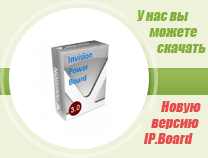
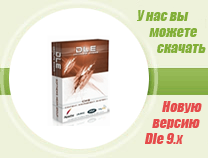

![Magix - Sequoia 12.1.1.129 RETAiL DVD9 (x86+x64) [17.09.2012] Magix - Sequoia 12.1.1.129 RETAiL DVD9 (x86+x64) [17.09.2012]](/uploads/posts/2012-10/1349084352_hxrkbywgazfcf2j.jpeg)
 Просмотров: 2082
Просмотров: 2082  Комментариев: (0)
Комментариев: (0)