Реклама
Популярные статьи
Наш чат
Облако тегов
Girls, mix, OS, Portable, Sexy, soft, аудио, Видео, видеокурс, графика, Девки, девушки, документальное, документальный, Женщины, инструменты, Интернет, картинки, Клипарты, Красотки, музыка, обои, обработка, ОБучающее видео, Операционная система, ОС, Передача, программа, программы, редактор, Сборник, секси, Система, Скачать, Скачать видеоурок, СОФТ, фото, фотошоп, эротика, эффектыПоказать все теги
Реклама
Реклама
Фото хостинг
Случайная новость
Mentum (ASCOM) TEMS CellPlanner 9.1.0.95 [English] + Crack
TEMS CellPlanner - графическое приложение для разработки, реализации и оптимизации сотовых сетей. Пр...
Читать далее
Топ пользователей

|
kopterka2 ICQ: -Не указано- Публикаций: 9032 |
|
|
Lena_1981r ICQ: -Не указано- Публикаций: 2727 |

|
super-boy ICQ: -Не указано- Публикаций: 1799 |

|
olegfilimonow ICQ: -Не указано- Публикаций: 1717 |

|
groza280283 ICQ: 594312595 Публикаций: 1534 |
Статистика
Всего 27208 новостейСегодня добавили 0 новостей
Всего 43993 юзера
А за сегодня 0 юзеров
Кто онлайн
Сейчас на сайте: 256
Гостей: 256
отсутствуют
отсутствуют
отсутствуют
Гостей: 256
Пользователи:
отсутствуют
Роботы:
отсутствуют
Последние посетители:
отсутствуют
Календарь
| Пн | Вт | Ср | Чт | Пт | Сб | Вс |
|---|---|---|---|---|---|---|
У нас искали
На 8-Марта
Foxit PhantomPDF Business 5.4.3.1106 Portable
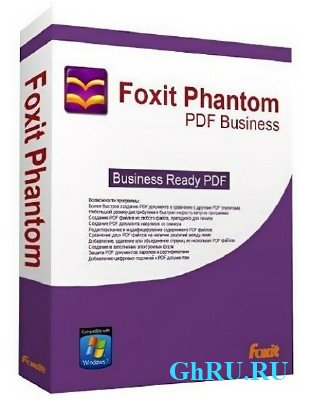
Foxit PhantomPDF Business - универсальное программное решение для просмотра, редактирования и создания PDF документов. Среди преимуществ программы - это небольшой размер, высокая скорость запуска и создания PDF-документов. Позволяет производить слияние и разделение PDF-документов, удалять и вставлять новые страницы, делать электронные формы и примечания и т.д. Способен конвертировать в формат PDF файлов формата DOC, PPT, TXT, HTML и многих других. Возможно создание PDF-документов напрямую со сканера.
Возможности программы:
» Более быстрое создание PDF документа в сравнение с другими PDF утилитами
» Небольшой размер дистрибутива и быстрая скорость запуска программы
» Создание PDF файлов из любого файла, пригодного для печати
» Создание PDF документа напрямую со сканера
» Редактирование и модифицирование содержимого PDF файлов
» Сравнение двух PDF файлов на наличие различий между ними
» Добавление, удаление или объединение страниц из нескольких PDF файлов
» Создание и заполнение электронных форм
» Защита PDF документов паролем и сертификатами
» Добавление цифровых подписей к PDF документам
Many businesses need more than just PDF creation and editing. They need security that ensures regulatory compliance and corporate governance of their important documents and archives and to ensure documents don't change after they are approved. It is essential to have a robust PDF solution that stands up to the demands of large enterprises but lightweight enough to easily deploy to thousands of users without exhausting resources. These businesses require Foxit PhantomPDF Business; it supports the right features at the right price with the quality and support you expect from an enterprise solution.
New Feature in Foxit PhantomPDF 5.4.3:
Support for Multiple OCR Languages
Allow users to select multiple OCR languages at the same time, which greatly simplifies the manipulation steps. (Available in PhantomPDF Business and Standard).
Issues Addressed in Foxit PhantomPDF 5.4.3:
Fixed an issue where certain JPG images cannot be converted to PDF files.
Fixed an issue where the image size of the file in .tif format will be changed after it is converted to PDF file.
Fixed an issue where certain images cannot be converted to PDFs correctly if the image file's extension is changed.
Fixed an issue where certain links in PDFs will be blacked out.
Fixed an issue where the typewriter and file attachment annotations added via PhantomPDF cannot be deleted with Adobe Reader.
Fixed an issue where some columns in certain excel files were missing when exporting PDFs to Excel files. (Available in PhantomPDF Business and Standard)
Fixed an issue where OCR features became unavailable when users upgraded Foxit PhantomPDF from version 5.1.2 to 5.4. (Available in PhantomPDF Business and Standard)
Fixed an issue where the application only shows "unknown error" message but not detailed error description when an error occurs during activation process.
Информация о программе:
Дата выпуска: 2012
Платформа: Windows XP, Windows Vista, Windows 7
Интерфейс: Многоязычный + Русский
Разрядность: 32bit+64bit
Лекарство: Не требуется
Размер: 109.57 MB
Формат файла: Rar
Информация для восстановления: 5%
архив не запаролен
Download/Скачать: Foxit PhantomPDF Business 5.4.3.1106 Portable
Уважаемый посетитель, Вы зашли на сайт как незарегистрированный пользователь.
Мы рекомендуем Вам зарегистрироваться либо войти на сайт под своим именем.
Мы рекомендуем Вам зарегистрироваться либо войти на сайт под своим именем.
Информация
Посетители, находящиеся в группе Гости, не могут оставлять комментарии к данной публикации.
Посетители, находящиеся в группе Гости, не могут оставлять комментарии к данной публикации.

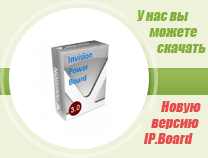
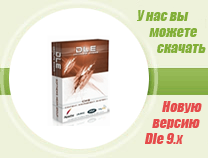

 Просмотров: 2377
Просмотров: 2377  Комментариев: (0)
Комментариев: (0)