Реклама
Популярные статьи
Наш чат
Облако тегов
Girls, mix, OS, Portable, Sexy, soft, аудио, Видео, видеокурс, графика, Девки, девушки, документальное, документальный, Женщины, инструменты, Интернет, картинки, Клипарты, Красотки, музыка, обои, обработка, ОБучающее видео, Операционная система, ОС, Передача, программа, программы, редактор, Сборник, секси, Система, Скачать, Скачать видеоурок, СОФТ, фото, фотошоп, эротика, эффектыПоказать все теги
Реклама
Реклама
Фото хостинг
Случайная новость
Очаровательные девушки.-740Неимоверно сексуальные, красивые и роскошные женщины на красочных, качественных обоях для рабочего с...
Читать далее
Топ пользователей

|
kopterka2 ICQ: -Не указано- Публикаций: 9032 |
|
|
Lena_1981r ICQ: -Не указано- Публикаций: 2727 |

|
super-boy ICQ: -Не указано- Публикаций: 1799 |

|
olegfilimonow ICQ: -Не указано- Публикаций: 1717 |

|
groza280283 ICQ: 594312595 Публикаций: 1534 |
Статистика
Всего 27208 новостейСегодня добавили 0 новостей
Всего 43993 юзера
А за сегодня 0 юзеров
Кто онлайн
Сейчас на сайте: 22
Гостей: 22
отсутствуют
отсутствуют
отсутствуют
Гостей: 22
Пользователи:
отсутствуют
Роботы:
отсутствуют
Последние посетители:
отсутствуют
Календарь
| Пн | Вт | Ср | Чт | Пт | Сб | Вс |
|---|---|---|---|---|---|---|
У нас искали
На 8-Марта
MetaProducts Portable Offline Browser 6.5.3880 Final

Portable Offline Browser — портативная версия браузера для загрузки сайтов с последующим просмотром их страниц в режиме оффлайн. Вы можете записать Portable Offline Browser на любой носитель и запускать его на любом компьютере. Portable Offline Browser позволяет загружать неограниченное число HTTP, HTTPS и FTP сайтов для оффлайн просмотра, редактирования и навигации.
Поддерживаются протоколы потоковой передачи видео и аудио RTSP, PNM, MMS и NSV, также поддерживается закачка BitTorrent раздач. В настройках параметров загрузки проекта доступны мощные возможности фильтрации по именам сайтов, директориям и названиям файлов. Portable Offline Browser обладает многоязычным интерфейсом с поддержкой русского языка.
Возможности Portable Offline Browser:
» Быстрая загрузка файлов из веб с поддержкой множества протоколов
» Поддержка HTTP, SOCKS4, SOCKS5 и User@Site прокси
» Одновременная загрузка до 500 файлов
» Ограничение повторного получения для HTTP, HTTPS, FTP и RTSP загрузок
» Просмотр сайтов с помощью встроенного или внешнего браузера
» Печать веб-страниц сайта из встроенного браузера
» Публикация загруженных страниц в веб или экспорт в другой каталог
» Встроенный редактор с подсветкой синтаксиса для HTML, CSS и javascript
» Поддержка Drag-and-Drop (перетаскивания) ссылок из браузеров
» Отслеживание содержимого буфера обмена на наличие URL
» Полностью настраиваемый пользовательский интерфейс
» Возможность выполнения загрузок в фоновом режиме
» Извлечение ссылок из Java и VB Scripts, Java Classes, CSS и т.д.
» Поддержка использования Microsoft Internet Explorer cookies при загрузке
» И многие другие возможности
Portable Offline Browser is an offline browser / web sites downloader. It can be installed to a Flash/USB drive and run directly from it. You can plug the drive with the installed Portable Offline Browser into any Windows system and use it with no need to adjust settings. All your Projects and downloaded files will be there! And when you unplug, none of your personal data is left behind.
Portable Offline Browser lets you take the web site with you when you travel with your laptop computer. When the flight attendants ask everybody to disconnect from the Internet, you still have your web sites on your hard drive. Even if the online content moves or changes, your files are still intact. You can even save streaming audio and video files to your hard disk, and play them back at the highest quality. And its powerful export feature allows you to share and transfer files, or burn them to CD in normal or Autorun mode. Best of all, the downloaded web sites can be viewed on Windows, Macintosh, and Linux computers. Portable Offline Browser can create static offline copy of SharePoint and ASP/ASPX sites.
Информация о программе:
Дата выпуска: 2012
Платформа: Windows XP, Windows Vista, Windows 7
Интерфейс: ML + Русский
Разрядность: 32bit+64bit
Лекарство: Не требуется
Размер: 12.7 MB
Формат файла: Rar
Информация для восстановления: 5%
архив не запаролен
Download/Скачать : MetaProducts Portable Offline Browser 6.5.3880 Final
Уважаемый посетитель, Вы зашли на сайт как незарегистрированный пользователь.
Мы рекомендуем Вам зарегистрироваться либо войти на сайт под своим именем.
Мы рекомендуем Вам зарегистрироваться либо войти на сайт под своим именем.
Информация
Посетители, находящиеся в группе Гости, не могут оставлять комментарии к данной публикации.
Посетители, находящиеся в группе Гости, не могут оставлять комментарии к данной публикации.

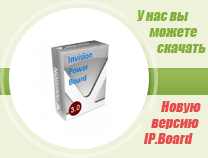
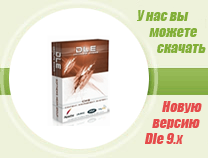


 Просмотров: 2448
Просмотров: 2448  Комментариев: (0)
Комментариев: (0)