Реклама
Популярные статьи
Наш чат
Облако тегов
Girls, mix, OS, Portable, Sexy, soft, аудио, Видео, видеокурс, графика, Девки, девушки, документальное, документальный, Женщины, инструменты, Интернет, картинки, Клипарты, Красотки, музыка, обои, обработка, ОБучающее видео, Операционная система, ОС, Передача, программа, программы, редактор, Сборник, секси, Система, Скачать, Скачать видеоурок, СОФТ, фото, фотошоп, эротика, эффектыПоказать все теги
Реклама
Реклама
Фото хостинг
Случайная новость
Девушки Обои на рабочий стол - Пак 941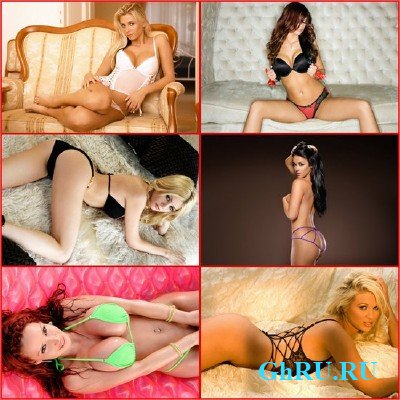
Количество: 102 шт | Разрешение: 1600x1200 - 5616x3750 | Формат: JPG | Размер: 129.15 MB...
Читать далее
Топ пользователей

|
kopterka2 ICQ: -Не указано- Публикаций: 9032 |
|
|
Lena_1981r ICQ: -Не указано- Публикаций: 2727 |

|
super-boy ICQ: -Не указано- Публикаций: 1799 |

|
olegfilimonow ICQ: -Не указано- Публикаций: 1717 |

|
groza280283 ICQ: 594312595 Публикаций: 1534 |
Статистика
Всего 27208 новостейСегодня добавили 0 новостей
Всего 43993 юзера
А за сегодня 0 юзеров
Кто онлайн
Сейчас на сайте: 90
Гостей: 89
отсутствуют
отсутствуют
Гостей: 89
Пользователи:
отсутствуют
Роботы:
Последние посетители:
отсутствуют
Календарь
| Пн | Вт | Ср | Чт | Пт | Сб | Вс |
|---|---|---|---|---|---|---|
У нас искали
Оцените работу движка
ArcSoft Scan-n-Stitch Deluxe 1.1.0.9 Retail
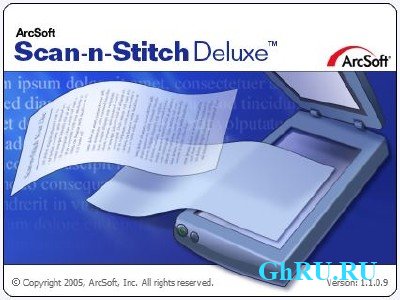
Программа для преобразования в цифровой графический формат печатной продукции с помощью стандартного планшетного сканера. Приложение поддерживает любые планшетные сканеры и многофункциональные устройства. ArcSoft Scan-n-Stitch позволяет сканировать бумажные документы самых разнообразных форматов (от небольших открыток, до полноразмерных постеров и географических карт). Подробные инструкции, выдаваемые на каждом этапе процесса сканирования, существенно упрощают работу с приложением.
При сканировании можно приближать выделенные фрагменты для предварительного просмотра, сканировать большие изображения "без швов", сохранять результаты сканирования в JPG, BMP и TIF форматах или осуществлять сканирование в заранее установленное приложение.
Advanced stitching technology creates perfect digital copies of large sized items in just seconds. ArcSoft Scan-n-Stitch™ Deluxe allows users to digitize their large-formated items such as legal documents, scrapbook pages, artwork, newspapers, magazine spreads and more, with seamless results.
Most of today's consumer-level flatbed scanners are designed to scan A4 and letter-sized paper -- bigger sizes just can't be done. But with ArcSoft Scan-n-Stitch Deluxe, users can finally digitize bigger items such as legal documents, scrapbook pages, artwork, newspapers, magazine spreads and more. Best of all, the results are totally seamless.
With the click of a button, ArcSoft Scan-n-Stitch Deluxe automatically rotates, aligns, and stitches multiple sections of a page into a single, seamless image file giving you an exact digital copy of your paper original.
Digitize a long document in 3 easy steps:
Scan the page in multiple sections (scanning instructions included)
Click the Stitch button
Preview and save the page as a seamless digital image file (JPG, BMP, TIF)
ArcSoft Scan-n-Stitch Deluxe includes three convenient editing and enhancement options:
Crop Page Adjust size and shape
Straighten Page Simple slider control
Auto Enhance Fix contrast and color with one click
Scan Large items
Most of today's consumer-level flatbed scanners are designed to scan A4 and letter-sized paper -- bigger sizes just can't be done. But with ArcSoft Scan-n-Stitch Deluxe, users can finally digitize bigger items such as legal documents, scrapbook pages, artwork, newspapers, magazine spreads and more. Best of all, the results are totally seamless.
Stitching into a Single
With the click of a button, ArcSoft Scan-n-Stitch Deluxe automatically rotates, aligns, and stitches multiple sections of a page into a single, seamless image file giving you an exact digital copy of your paper original.
Digitize in 3 Steps
Digitize a long document in 3 easy steps: scan the page in multiple sections (scanning instructions included); click the Stitch button; preview and save the page as a seamless digital image file (JPG, BMP, TIF). Done, it is easy and fast.
Rich Photo Editing Tools
ArcSoft Scan-n-Stitch Deluxe features an array of convenient editing and enhancement options, such as cropping page to adjust size and shape, straighten Page with simple slider control, and auto enhance fix contrast and color with one click.
Релиз выпущен: 2013
Язык интерфейса: Английский
Название: ArcSoft Scan-n-Stitch Deluxe
Версия: 1.1.0.9
Операционная система: Windows XP/Vista/7
Формат файла: Rar
Лекарство: Не требуется
Размер файла: 28.6 Mb
Скачать
Уважаемый посетитель, Вы зашли на сайт как незарегистрированный пользователь.
Мы рекомендуем Вам зарегистрироваться либо войти на сайт под своим именем.
Мы рекомендуем Вам зарегистрироваться либо войти на сайт под своим именем.
Информация
Посетители, находящиеся в группе Гости, не могут оставлять комментарии к данной публикации.
Посетители, находящиеся в группе Гости, не могут оставлять комментарии к данной публикации.

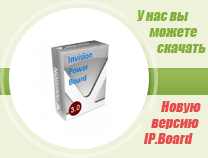
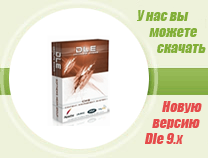

 Просмотров: 2041
Просмотров: 2041  Комментариев: (0)
Комментариев: (0)