Реклама
Популярные статьи
Наш чат
Облако тегов
Girls, mix, OS, Portable, Sexy, soft, аудио, Видео, видеокурс, графика, Девки, девушки, документальное, документальный, Женщины, инструменты, Интернет, картинки, Клипарты, Красотки, музыка, обои, обработка, ОБучающее видео, Операционная система, ОС, Передача, программа, программы, редактор, Сборник, секси, Система, Скачать, Скачать видеоурок, СОФТ, фото, фотошоп, эротика, эффектыПоказать все теги
Реклама
Реклама
Фото хостинг
Случайная новость
The Bat! Professional 7.4.12 2017 PC RePack & PortableThe Bat! – общепризнанная система обработки электронных сообщений, которая прекрасно совмещает в себ...
Читать далее
Топ пользователей

|
kopterka2 ICQ: -Не указано- Публикаций: 9032 |
|
|
Lena_1981r ICQ: -Не указано- Публикаций: 2727 |

|
super-boy ICQ: -Не указано- Публикаций: 1799 |

|
olegfilimonow ICQ: -Не указано- Публикаций: 1717 |

|
groza280283 ICQ: 594312595 Публикаций: 1534 |
Статистика
Всего 27208 новостейСегодня добавили 0 новостей
Всего 43993 юзера
А за сегодня 0 юзеров
Кто онлайн
Сейчас на сайте: 20
Гостей: 20
отсутствуют
отсутствуют
отсутствуют
Гостей: 20
Пользователи:
отсутствуют
Роботы:
отсутствуют
Последние посетители:
отсутствуют
Календарь
| Пн | Вт | Ср | Чт | Пт | Сб | Вс |
|---|---|---|---|---|---|---|
У нас искали
На 8-Марта
V-Ray Next Build 4.20.01 for SketchUp 2016-2020
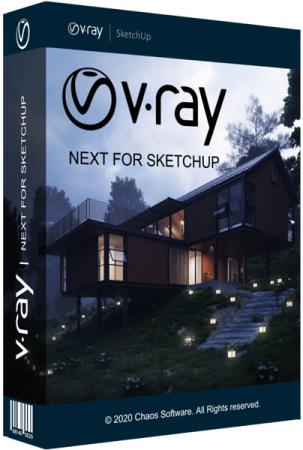
С V-Ray Next для SketchUp мы повысили скорость и простоту рендера SketchUp. Теперь, с помощью нескольких щелчков мыши, вы можете создавать высококачественные визуальные элементы с трассировкой лучей, используя одну из наиболее широко используемых в мире программ проектирования.
Автоматический анализ сцены и адаптивное освещение объединяют десятки новых функций, повышая производительность процесса проектирования.
Опираясь на более чем четыре года исследований и разработок, V-Ray Next ускоряет рабочий процесс SketchUp, создавая огромную скорость и интеллектуальный выигрыш, так что дизайнеры могут создавать более быстрые и чистые рендеры без особых усилий. Эта версия также совместима с новым SketchUp 2020, а также с версиями 2016-2019.
Основные особенности:
- новый V-Ray Scene Intelligence теперь может автоматически анализировать 3D-сцену в начале рендеринга, оптимизируя некоторые из наиболее распространенных решений, которые вы применяете;
- новый адаптивный купольный светильник (ADL) предлагает более точное освещение на основе изображения, которое в 7 раз быстрее;
- поиск идеальной экспозиции камеры или баланса белого больше не является проблемой. Как только сцена загружается, автоматический баланс белого и экспозиция возвращают правильные настройки, делая весь процесс простым и понятным;
- был добавлен новый NVIDIA AI Denoiser, так что вы получаете автоматическое удаление шума и чистые обновления;
- рендер с графическим процессором более чем на 200 процентов быстрее, ускоряя почти все функции V-Ray, включая туман и атмосферные эффекты;
- новый инструмент Scene Interaction Tool теперь предоставляет прямой доступ к любому уровню иерархии SketchUp, поэтому вы можете в интерактивном режиме настраивать материалы и свойства освещения при любом выборе объекта;
- была добавлена ??новая панель инструментов V-Ray, обеспечивающая новый доступ к основным инструментам и упрощенным элементам управления пользовательским интерфейсом, которые упростят настройку камер, настройку параметров рендеринга и управление сценами.
Системные требования:
• Процессор: 1st Gen Intel® Core™ или совместимый с поддержкой SSE4.2 (x64);
• RAM: 4 GB RAM и минимум 4 GB файл подкачки – рекомендуется 8 GB или больше, файл подкачки 8 GB или больше;
• TCP/IP: поддерживается только IPv4. IPv6 в настоящее время не поддерживается;
• ОС: Windows® 7, Windows 8.1, Windows 10 (64-bit);
• SketchUp: SketchUp 2016 , 2017, 2018, 2019 и 2020
• GPU: карты NVIDIA основанные на процессорах Maxwell, Pascal, Volta или Turing, с последним видеодрайвером или хотя бы версией 411.31
Информация о программе:
Год выпуска: 2020
Разработчик: www.chaosgroup.com
Платформа/ОС: Windows 7/8.1/10 (64-bit)
Язык интерфейса: English
Лекарство: В комплекте
Размер: 440 MB
Скачать V-Ray Next Build 4.20.01 for SketchUp 2016-2020
Уважаемый посетитель, Вы зашли на сайт как незарегистрированный пользователь.
Мы рекомендуем Вам зарегистрироваться либо войти на сайт под своим именем.
Мы рекомендуем Вам зарегистрироваться либо войти на сайт под своим именем.
Информация
Посетители, находящиеся в группе Гости, не могут оставлять комментарии к данной публикации.
Посетители, находящиеся в группе Гости, не могут оставлять комментарии к данной публикации.

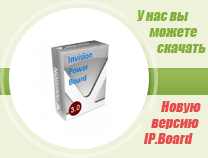
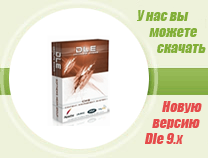


 Просмотров: 303
Просмотров: 303  Комментариев: (0)
Комментариев: (0)