Реклама
Популярные статьи
Наш чат
Облако тегов
Girls, mix, OS, Portable, Sexy, soft, аудио, Видео, видеокурс, графика, Девки, девушки, документальное, документальный, Женщины, инструменты, Интернет, картинки, Клипарты, Красотки, музыка, обои, обработка, ОБучающее видео, Операционная система, ОС, Передача, программа, программы, редактор, Сборник, секси, Система, Скачать, Скачать видеоурок, СОФТ, фото, фотошоп, эротика, эффектыПоказать все теги
Реклама
Реклама
Фото хостинг
Случайная новость
Самые очаровательные девушки-692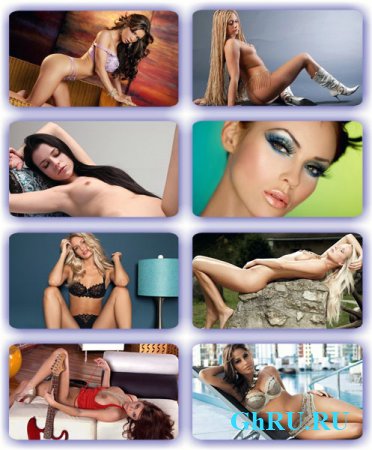
Неимоверно сексапильные, красивые и роскошные женщины на красочных, качественных обоях для рабочего ...
Читать далее
Топ пользователей

|
kopterka2 ICQ: -Не указано- Публикаций: 9032 |
|
|
Lena_1981r ICQ: -Не указано- Публикаций: 2727 |

|
super-boy ICQ: -Не указано- Публикаций: 1799 |

|
olegfilimonow ICQ: -Не указано- Публикаций: 1717 |

|
groza280283 ICQ: 594312595 Публикаций: 1534 |
Статистика
Всего 27208 новостейСегодня добавили 0 новостей
Всего 43993 юзера
А за сегодня 0 юзеров
Кто онлайн
Сейчас на сайте: 364
Гостей: 364
отсутствуют
отсутствуют
отсутствуют
Гостей: 364
Пользователи:
отсутствуют
Роботы:
отсутствуют
Последние посетители:
отсутствуют
Календарь
| Пн | Вт | Ср | Чт | Пт | Сб | Вс |
|---|---|---|---|---|---|---|
У нас искали
На 8-Марта
Magix - Samplitude Pro X / Suite 12.1.0.125 x86 x64 UPDATE ONLY [25.07.2012, ENG + RUS] + Crack
![Magix - Samplitude Pro X / Suite 12.1.0.125 x86 x64 UPDATE ONLY [25.07.2012, ENG + RUS] + Crack Magix - Samplitude Pro X / Suite 12.1.0.125 x86 x64 UPDATE ONLY [25.07.2012, ENG + RUS] + Crack](/uploads/posts/2012-08/1344012479_zwxgi2mrpwa9ysc.jpeg)
Обновление для программы Samplitude Pro X Suite до версии 12.1.0.125.
Год: 2012
Размер: 189 Мб
Разработчик: MAGIX AG
Язык интерфейса: Английский Русский
Таблетка: Присутствует
Совместимость с Vista: полная
Версия: 12.1.0.125
Разрядность: 32bit+64bit
Совместимость с Windows 7: полная
Системные требования: 1.5 GHZ CPU, 1 GB RAM
Сначала установить patch_samplitude_prox_suite_12.1.0.125_int.exe, потом Patcher (32-64bit или оба сразу) и при желании русификатор.
Доп. информация
07/25/2012 Samplitude Pro X (Suite) 12.1.0.125
64 Bit
Vintage FX Suite x64 added
AM-Suite updated
Display of CPU load of bridged plug-ins
Support for resize-able plug-ins
VSTBridge cannot be blocked by plug-in message box any more
Error message "VSTBridge not found" only once after start
Prevent "Reactivate bridge" problem (e.g. after unfreeze with pressed SHIFT key)
"Parameter at opening of dialog" was sometimes not shown with bridge
Dynamics didn't work in Mono track/object -fixed
Fix in VSTBridge for IK Multimedia,...
Option "Keep FX-Dialoge on top" for VSTBridge -fixed
Transparent display in Spectral Editing -fixed
Import / Export / File Handling
Ini entry to save punch markers in wave chunks during export
[Setup] SavePunchMarkerInWave=1
CUE File Export with additional CD-Text Data like REM GENRE, REM DATE, REM DISCID
MP3 Export: ID3 track numbers were mixed up -fixed
ID3 name display problem in objects -fixed
Fixed selection order for file loading with Vista/Win7, works also with disabled explorer file extensions now.
Disable with
[Factors] DisableFileDialogMultiSelectionHandling=1
Loading of Multi-Channel Files: Search dialog showed up for each channel -fixed
Simple test of integrity of projects after save
Playback / Recording / Sync
Record offset of re-recorded audio over external mixing devices -fixed
Punch Loop fix for record start from within a loop
Record File naming: There was a naming loop possible with 100 Take Files -fixed
Recording: Red track background was only reset after record confirmation -fixed
SMPTE Out didn't work if MTC IN or SMPTE IN was active -fixed
APP OUT did not work in Economy Engine -fixed
Mixer / FX
Fixes for MAGIX Plug-ins (Vintage, AM, eFX)
preset selection
Stability fixes
Wrong behavior of EQ frequency fader -fixed
Graphical adjustments of EQ116 gain were limited to 1 dB resolution -fixed
Sort VST-plug-in sub-folders before VST-plug-ins
More than 128 WaveShell-Plug-ins are automatically put into sub-folders "Part 2","Part 3"...
Handle snapshots with changing track number correctly
Fixes for loading AUX/VCA with snapshots
Sample offset when using destructive effects -fixedAutomation
Changed saving for logarithmic volume curves in tracks:
*12.0.3-> 11.x and 12.0 now read linear scaled curves with correct rubber values
Adapted EDL saving/loading for logarithmic volume curves (EDL format 171)
AAF Export: (Logarithmic) Volume Automation was not exported correctly -fixed
Object Editor
Right click on snapshot
Options for transfer
FX loading according to transfer mask, AUX loading implemented
FX drop down: only plug-in-section loaded now
Added section specific popups with copy,paste,reset and transfer option
LR channel switch for pan
Revert: tooltip, update of revert function after de-minimizing object editor in Docker, includes Vol/Pan/Gain
OE transfer FX now for empty FX slots and dynamics,..
Mute was transferred on skin change -fixed
Ctrl+Play button -> Play solo
AUX buttons 1+2 not working in in English version
"Comment" was empty after UnFreeze and Undo -fixed
"To All" transfer is now faster for VST Plugin changes
Transfer for delay, dynamics -fixed
Crash after project change -fixed
Object Editor: fixed pan display for 2 channel pan/volume
Object Editor: revert button in Star Gray skin
Wrong behavior of object editor pan edit fields - fixed
Transfer of multiple instances of same plug-in for Object Editor didn't work correctly -fixed
Transfer effects only worked with open plug-in dialog -fixed
MIDI
Audio Quantization: New improved algorithm "Percussive" for transient detection (set as default)
Export MIDI Objects as individual MIDI files
Fix for grid offset in BPM together with tempo maps
Tempo map: Beatmarker slipped after greater tempo changes -fixed
Some score editor fixes with tempo changes
Another fix for tempo map loading
Crash at MIDI file playback -fixed
MIDI Editor issue with zoom 150% -fixed
Hardware Controller
EUCON
New template for Artist Control that offers a wide selection of commands that can be used with the
touch screen of the controller.
According to your program version, please copy Sam.xml oder Sequoia.xml from
programdirectory/Customize/EUCON to Programs\Euphonics\EuCon\SQRL or to the location where
your User Template is located.
Update for EUCON Template: Artist Control: Automation was only working on first track -fixed
Update for SSL Nucleus Samplitude Standard profile
User 1 Menu has changed
Update for SSL Nucleus.cps
PARAM key opens mixer instead of transportPrevious: Cursor to left object, Shift-Previous: RTZ
Next: Cursor to right object, Shift-Next: END
Plug-ins can be controlled
Mackie Control: Scale change for Mackie Control_AlternateScale.cps, as +12 dB in Mixer changed scale
-fixed
TASCAM 1884 Template: Diverse fixes. AUX buttons are not working currently.
PreSonus FaderPort: Key "Proj" sets focus to project window
Redundancies in MIDI traffic avoided (especially for PlayButton-LED)
Bugfix: Plug-in parameter couldn't be controlled in Flip Mode -> fixed
Bugfix: Issues with MIDI Input Monitor and SysEx data -> fixed
Improvements for visually impaired users
Registration dialog can be used with TAB
System Options: Keyboard focus was lost in hardware controller settings -fixed
Shorter display of mixer values in mixer caption
Changes in Setup_VisuallyImpaired.INZ
Object Editor now opens in StarGray Skin
Slightly changed peakmeter position
First row of time display shows current position in project
General
Visualization: Reset with double click
Freeze object colors can be adjusted in VIP.ini
[Colors]
FreezeObjectForeGround=RGB
FreezeObjectBackGround=RGB
Canis, Camo, Carbon: Background color of time line changed to visually improve marker text
Track Manager: Shift/Ctrl/Alt Enter shortcuts are now processed after setting current track (e.g. useful for
default shortcut Alt-Enter "Maximize track" or for "Display sub-tracks")
Object Manager: Drag&Drop moves objects, with Ctrl key objects are copied
Advanced CrashGuard implementation
Reset of Visualization with double click or via context menu
Bugfixes
Flickering Time Display -fixed
Drawing problems in track box (e.g. after loading of mixer snapshots)
Some Crashes with Docking -fixed
File Manager: Crash possible when adding a column -fixed
Take Manager: list reset after using Track-Solo -fixed
Changing of marker name didn't create undo step -fixed
Fixed object length display in time display and edit in object manager
Visualization Settings: Fix for font size 125%
Record Visualization only shows Play(Master) -> fixed
Peakmeter in 2nd track didn't work with inactive master -fixed
CTRl+F4 could close project without save warning -fixed
Disabled Wave Draw Mode from VIP [Factors] EnableWaveDrawingInVIP=1
Fixes for using arranger snapshots with shortcuts
Sometimes missing track list in Print Center -fixed
Double click on arranger pan automation or plug-in button doesn't change track size anymore
Track volume /pan fader were missing with activated multiple displays (e.g overview, S/D mode) -fixed
Sometime a 2nd click was needed for track activation -fixed Mousewheel setting "Vertical Scrolling 1" (= by track) didn't work in MIDI Editor -fixed
Crash in Mixer Skin-Editing-Mode -fixed
Все отлично поставилось. Никаких кракозябр и чупакабр не замечено. Окромя того - очень тщательно и детально переведено. Воистину - Труд огромный проделан.
Скриншоты:
Размер: 189 Мб
Разработчик: MAGIX AG
Язык интерфейса: Английский Русский
Таблетка: Присутствует
Совместимость с Vista: полная
Версия: 12.1.0.125
Разрядность: 32bit+64bit
Совместимость с Windows 7: полная
Системные требования: 1.5 GHZ CPU, 1 GB RAM
Сначала установить patch_samplitude_prox_suite_12.1.0.125_int.exe, потом Patcher (32-64bit или оба сразу) и при желании русификатор.
Доп. информация
07/25/2012 Samplitude Pro X (Suite) 12.1.0.125
64 Bit
Vintage FX Suite x64 added
AM-Suite updated
Display of CPU load of bridged plug-ins
Support for resize-able plug-ins
VSTBridge cannot be blocked by plug-in message box any more
Error message "VSTBridge not found" only once after start
Prevent "Reactivate bridge" problem (e.g. after unfreeze with pressed SHIFT key)
"Parameter at opening of dialog" was sometimes not shown with bridge
Dynamics didn't work in Mono track/object -fixed
Fix in VSTBridge for IK Multimedia,...
Option "Keep FX-Dialoge on top" for VSTBridge -fixed
Transparent display in Spectral Editing -fixed
Import / Export / File Handling
Ini entry to save punch markers in wave chunks during export
[Setup] SavePunchMarkerInWave=1
CUE File Export with additional CD-Text Data like REM GENRE, REM DATE, REM DISCID
MP3 Export: ID3 track numbers were mixed up -fixed
ID3 name display problem in objects -fixed
Fixed selection order for file loading with Vista/Win7, works also with disabled explorer file extensions now.
Disable with
[Factors] DisableFileDialogMultiSelectionHandling=1
Loading of Multi-Channel Files: Search dialog showed up for each channel -fixed
Simple test of integrity of projects after save
Playback / Recording / Sync
Record offset of re-recorded audio over external mixing devices -fixed
Punch Loop fix for record start from within a loop
Record File naming: There was a naming loop possible with 100 Take Files -fixed
Recording: Red track background was only reset after record confirmation -fixed
SMPTE Out didn't work if MTC IN or SMPTE IN was active -fixed
APP OUT did not work in Economy Engine -fixed
Mixer / FX
Fixes for MAGIX Plug-ins (Vintage, AM, eFX)
preset selection
Stability fixes
Wrong behavior of EQ frequency fader -fixed
Graphical adjustments of EQ116 gain were limited to 1 dB resolution -fixed
Sort VST-plug-in sub-folders before VST-plug-ins
More than 128 WaveShell-Plug-ins are automatically put into sub-folders "Part 2","Part 3"...
Handle snapshots with changing track number correctly
Fixes for loading AUX/VCA with snapshots
Sample offset when using destructive effects -fixedAutomation
Changed saving for logarithmic volume curves in tracks:
*12.0.3-> 11.x and 12.0 now read linear scaled curves with correct rubber values
Adapted EDL saving/loading for logarithmic volume curves (EDL format 171)
AAF Export: (Logarithmic) Volume Automation was not exported correctly -fixed
Object Editor
Right click on snapshot
Options for transfer
FX loading according to transfer mask, AUX loading implemented
FX drop down: only plug-in-section loaded now
Added section specific popups with copy,paste,reset and transfer option
LR channel switch for pan
Revert: tooltip, update of revert function after de-minimizing object editor in Docker, includes Vol/Pan/Gain
OE transfer FX now for empty FX slots and dynamics,..
Mute was transferred on skin change -fixed
Ctrl+Play button -> Play solo
AUX buttons 1+2 not working in in English version
"Comment" was empty after UnFreeze and Undo -fixed
"To All" transfer is now faster for VST Plugin changes
Transfer for delay, dynamics -fixed
Crash after project change -fixed
Object Editor: fixed pan display for 2 channel pan/volume
Object Editor: revert button in Star Gray skin
Wrong behavior of object editor pan edit fields - fixed
Transfer of multiple instances of same plug-in for Object Editor didn't work correctly -fixed
Transfer effects only worked with open plug-in dialog -fixed
MIDI
Audio Quantization: New improved algorithm "Percussive" for transient detection (set as default)
Export MIDI Objects as individual MIDI files
Fix for grid offset in BPM together with tempo maps
Tempo map: Beatmarker slipped after greater tempo changes -fixed
Some score editor fixes with tempo changes
Another fix for tempo map loading
Crash at MIDI file playback -fixed
MIDI Editor issue with zoom 150% -fixed
Hardware Controller
EUCON
New template for Artist Control that offers a wide selection of commands that can be used with the
touch screen of the controller.
According to your program version, please copy Sam.xml oder Sequoia.xml from
programdirectory/Customize/EUCON to Programs\Euphonics\EuCon\SQRL or to the location where
your User Template is located.
Update for EUCON Template: Artist Control: Automation was only working on first track -fixed
Update for SSL Nucleus Samplitude Standard profile
User 1 Menu has changed
Update for SSL Nucleus.cps
PARAM key opens mixer instead of transportPrevious: Cursor to left object, Shift-Previous: RTZ
Next: Cursor to right object, Shift-Next: END
Plug-ins can be controlled
Mackie Control: Scale change for Mackie Control_AlternateScale.cps, as +12 dB in Mixer changed scale
-fixed
TASCAM 1884 Template: Diverse fixes. AUX buttons are not working currently.
PreSonus FaderPort: Key "Proj" sets focus to project window
Redundancies in MIDI traffic avoided (especially for PlayButton-LED)
Bugfix: Plug-in parameter couldn't be controlled in Flip Mode -> fixed
Bugfix: Issues with MIDI Input Monitor and SysEx data -> fixed
Improvements for visually impaired users
Registration dialog can be used with TAB
System Options: Keyboard focus was lost in hardware controller settings -fixed
Shorter display of mixer values in mixer caption
Changes in Setup_VisuallyImpaired.INZ
Object Editor now opens in StarGray Skin
Slightly changed peakmeter position
First row of time display shows current position in project
General
Visualization: Reset with double click
Freeze object colors can be adjusted in VIP.ini
[Colors]
FreezeObjectForeGround=RGB
FreezeObjectBackGround=RGB
Canis, Camo, Carbon: Background color of time line changed to visually improve marker text
Track Manager: Shift/Ctrl/Alt Enter shortcuts are now processed after setting current track (e.g. useful for
default shortcut Alt-Enter "Maximize track" or for "Display sub-tracks")
Object Manager: Drag&Drop moves objects, with Ctrl key objects are copied
Advanced CrashGuard implementation
Reset of Visualization with double click or via context menu
Bugfixes
Flickering Time Display -fixed
Drawing problems in track box (e.g. after loading of mixer snapshots)
Some Crashes with Docking -fixed
File Manager: Crash possible when adding a column -fixed
Take Manager: list reset after using Track-Solo -fixed
Changing of marker name didn't create undo step -fixed
Fixed object length display in time display and edit in object manager
Visualization Settings: Fix for font size 125%
Record Visualization only shows Play(Master) -> fixed
Peakmeter in 2nd track didn't work with inactive master -fixed
CTRl+F4 could close project without save warning -fixed
Disabled Wave Draw Mode from VIP [Factors] EnableWaveDrawingInVIP=1
Fixes for using arranger snapshots with shortcuts
Sometimes missing track list in Print Center -fixed
Double click on arranger pan automation or plug-in button doesn't change track size anymore
Track volume /pan fader were missing with activated multiple displays (e.g overview, S/D mode) -fixed
Sometime a 2nd click was needed for track activation -fixed Mousewheel setting "Vertical Scrolling 1" (= by track) didn't work in MIDI Editor -fixed
Crash in Mixer Skin-Editing-Mode -fixed
Все отлично поставилось. Никаких кракозябр и чупакабр не замечено. Окромя того - очень тщательно и детально переведено. Воистину - Труд огромный проделан.
Скриншоты:
Скачать "Magix - Samplitude Pro X / Suite 12.1.0.125 x86 x64 UPDATE ONLY [25.07.2012, ENG + RUS] + Crack":
Скачать с Letitbit.net:
Одним файлом Shareflare.net:
Одним файлом Vip-File.com:
Одним файлом Shareflare.net:
Одним файлом Vip-File.com:
Уважаемый посетитель, Вы зашли на сайт как незарегистрированный пользователь.
Мы рекомендуем Вам зарегистрироваться либо войти на сайт под своим именем.
Мы рекомендуем Вам зарегистрироваться либо войти на сайт под своим именем.
Информация
Посетители, находящиеся в группе Гости, не могут оставлять комментарии к данной публикации.
Посетители, находящиеся в группе Гости, не могут оставлять комментарии к данной публикации.

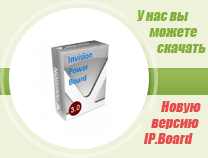
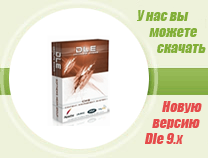

![Magix - Samplitude Pro X / Suite 12.1.0.125 x86 x64 UPDATE ONLY [25.07.2012, ENG + RUS] + Crack Magix - Samplitude Pro X / Suite 12.1.0.125 x86 x64 UPDATE ONLY [25.07.2012, ENG + RUS] + Crack](/uploads/posts/2012-08/1344012516_trffgsn5htmeps0.jpeg)
 Просмотров: 2473
Просмотров: 2473  Комментариев: (0)
Комментариев: (0)