Реклама
Популярные статьи
Наш чат
Облако тегов
Girls, mix, OS, Portable, Sexy, soft, аудио, Видео, видеокурс, графика, Девки, девушки, документальное, документальный, Женщины, инструменты, Интернет, картинки, Клипарты, Красотки, музыка, обои, обработка, ОБучающее видео, Операционная система, ОС, Передача, программа, программы, редактор, Сборник, секси, Система, Скачать, Скачать видеоурок, СОФТ, фото, фотошоп, эротика, эффектыПоказать все теги
Реклама
Реклама
Фото хостинг
Случайная новость
Всё про VGA, HDMI, DVI и Display Port (2014) WebRip
Подбираем для соответствующего разъема нужный штекер. Какие типы кабелей предлагают производители\"...
Читать далее
Топ пользователей

|
kopterka2 ICQ: -Не указано- Публикаций: 9032 |
|
|
Lena_1981r ICQ: -Не указано- Публикаций: 2727 |

|
super-boy ICQ: -Не указано- Публикаций: 1799 |

|
olegfilimonow ICQ: -Не указано- Публикаций: 1717 |

|
groza280283 ICQ: 594312595 Публикаций: 1534 |
Статистика
Всего 27208 новостейСегодня добавили 0 новостей
Всего 43993 юзера
А за сегодня 0 юзеров
Кто онлайн
Сейчас на сайте: 298
Гостей: 298
отсутствуют
отсутствуют
отсутствуют
Гостей: 298
Пользователи:
отсутствуют
Роботы:
отсутствуют
Последние посетители:
отсутствуют
Календарь
| Пн | Вт | Ср | Чт | Пт | Сб | Вс |
|---|---|---|---|---|---|---|
У нас искали
На 8-Марта
Magix - Samplitude Pro X Suite 12.2.0.170 REPT x86+x64 UPDATE ONLY [12.06.2012, ENG+RUS] + Crack
![Magix - Samplitude Pro X Suite 12.2.0.170 REPT x86+x64 UPDATE ONLY [12.06.2012, ENG+RUS] + Crack Magix - Samplitude Pro X Suite 12.2.0.170 REPT x86+x64 UPDATE ONLY [12.06.2012, ENG+RUS] + Crack](http://s56.radikal.ru/i152/1212/d5/034543fd20a1.jpg)
MAGIX Samplitude Pro X Suite v12.0 является идеальным DAW для бескомпромиссного звукопроизводства - от аранжировки и записи, редактирования и смешивания, вплоть до профессионального мастеринга и CD / DVD-авторинга.
Год: 2012
Размер: 219 Мб
28.12.2012 - обновлен (добавлена папка с руссификатором от Теодорррро)
Разработчик: MAGIX
Язык интерфейса: Английский руссификатор
Таблетка: Присутствует
Версия: 12 Build 2.0.170
Разрядность: 32bit+64bit
Системные требования: Magix Samplitude Pro X Suite 12.0.0.59
Работа с полностью настраиваемым интерфейсом и опыт DAW с учетом ваших потребностей. Точность звукового движка с поддержкой 64-разрядности, выдающегося качества плагины мастеринга, 5.1 Surround смешивания и его способность быть интегрированной в вашей студии делают Samplitude Pro X самой мощной звуковой рабочей станцией.
Top Features
- One-box Solution
- 100% neutral sounding hybrid audio engine
- 64-Bit Support
- Intelligent docking concept
- Spectral editing on track level
- 5.1 Surround mixing
- Advanced object editing
- essentialFX Suite
- VariVerb Pro
- Vintage Effects Suite
- Virtual instruments
- High-End Mastering Plug-ins
- Independence Sampler Workstation with a 70 GB content library
- AAF/OMF support
Samplitude Pro X Suite is the perfect DAW for uncompromised audio productions - from arranging and recording, to editing and mixing, all the way to professional mastering and CD/DVD authoring. Work with a fully customizable interface and experience a DAW tailored to your needs. The precision audio engine with 64-bit support, outstanding mastering quality plugins, 5.1 Surround mixing and its ability to be seamless integrated into your studio make Samplitude Pro X the most powerful audio workstations.
Доп. информация:
12/06/2012 Samplitude 12.2.0.170
64 Bit
Bridge: Plug-in window position was not saved -fixed
64 bit version: Problems with multitrack AIFF and object resampling -fixed
CD Import/Burning
New burn routines (compatible with Windows 8)
Import / Export
Loading of file names with different character set than set in the operating system (e.g. Japanese/Russian...)
Available via internal File Manager or Drag'n'Drop (also in Load Wav dialog, but without multi
selection)
Display and references in program are based on Windows short file names. This also applies for the
object name a.s.o.
Improved exchange of projects with non-ASCII names, though there can be still problems if projects
with references to Non-ASCII file names are exchanged with other systems
Saving of batch processing presets, file extension .batch.xml
AAF Import: Timestamp fix
AAF Import: Frame rate is imported
Waveformes of files longer than 13 hours were sometimes not shown -fixed
Recording / Sync
Template for Record file naming can be set in Record Dialog too
Recording: New file naming: Tracknumber + Takename and Trackname +Takename
Record dialog position was not remembered -fixed
Opening of Sync dialog stopped recording -fixed
29.97 df format jumped at 24:00 to 00:00 -fixed
Time display h:m:s was sometimes wrong for 29.97 df -fixed
Mixer / FX / Instruments
Updated Vita 2.2.0.154, Automatic update or download of Vita 2.2.0.154 if older Vita version is installed.
Independence 3.1.0.194 Updated
Vintage FX Suite:
Restore problems ( ) after save or snapshot -fixed modulation source
Problems with tempo synch (sample rate, BPM) -fixed
Vandal: Problems with switching Stomp boxes on/off -fixed
New command Menu View -> Window -> FX windows hide/show
All FX windows are closed or restored
A given shortcut should work (could depend on the shortcut and whether the plug-in is using the
, character) though not for effects in VSTBridge
New command "Record-exclusive" that exclusively enables the selected track for recording
Play start could take long with many objects and activated Resampling / TSPS -fixed
Crashes with Surround FFT Filter + Dehisser -fixed Audio Metronome: Metronome sound changed after sample rate alteration -fixed
Surround
Objekt Surround Automation: Position is shown in Object Editor
New templates
Surround 5_1 ITU.VIP
Surround 5_1 ITU + Stereo Downmix ITU (-3 dB).VIP
Surround templates (*.GSS) renewed
Reset template for Stereo Downmix added
Video
Improved video readers
Video files that cannot be found will be kept in the project (e.g. when changing from x32 to x64 bit version)
64 bit video reader for some formats (MPEG, some MOV)
Hardware Controller
EuCon
Performance problems solved
Performance optimization for peakmeter
Global RecRdy, Global Mute Global Solo only worked during button push -fixed
Windows 8 Compatibility: Driver installation of some controllers (e.g. AlphaTrack, Tascam FW-1884) should
be carried out in Windows 7 Compatibility Mode
Enhanced Controller Setup
CPS files are saved in XML format (*.CPSXML)
Old CPS files can still be imported with "Import template" in context menu (former shift "new") and will
be transformed into the new format
There is a new "FactoryPreset" folder that includes all CPS files that are shipped with the program.
They can be loaded with "Add new" but cannot be overwritten. Therefore, program patches won't
overwrite customer's presets with identical names any more.
Saving of controls without assigned function possible
Default „#New“ CPS file
Touch and Push-Handling for Track-, Marker- and SlotSelectController added
EQ function display changed from Gain0..3, Freq0..3,... to Gain1..4, Freq1..4...
Function Select Dialog: EQ learn with Slot = Band, Param can assign the following values: 1 (Gain), 2
(Freq), 3 (Q)
New functions added (especially for Easy Learn):
Track Gain
HWC_TRACK_MONO (Master-Mono)
HWC_TRACK_PHASEINVERT
MasterStereoEnhancer on/off
NSM_ID_TRKLINK_MASTER
NSM_ID_NORM_MASTER
NSM_ID_AUTO_MASTER
NSM_ID_PLAY (for Easy Learn in Mixer)
Auto Learn function works also with a buttons on a controller
Easy Learn
Protocol dependent learning of controls
Generic MIDI Protocol available
Easy Learn replaces old OnTheFlyMappingsOld "Learn Hardware Controller" for Plug-ins has been deactivated
Old menu command "Learn Hardware Controller" is using new functionality
Easy Learn only with explicit user interaction -> improved workflow
Saving of changes of Easy Learn with closing of the program
Easy Learn is always active if Hardware Controller Setup is opened
Active Sensing messages 0xFE + 0x 0xF8 are ignored for MidiLearn, and are filtered out in the
MidiInput Dialog with Ping messages
Easy Learn not for modifier buttons
Learning of value function to buttons is not possible any longer
Enhanced Control List
Hardware controls can be assigned to a fixed function. Function Select Dialog: "Global track". This way
you can e.g. assign a certain fader to control track 3 all the time, independent of bank changes on the
controller.
Touch and push controls can be assigned with Drag&Drop to their main controls
Modifier assignment of controls is now visible in the list
Righ-click on column "Fix Function", assigned Easy Learn function can be removed. Control based
. „Apply Fix Function" added
Type", changes to the control type can be made (e.g. default button, push button Righ-click on column "
and state button)
Right-click to "+" element in the Control List: "Expand all / Collapse all"
Sorting of the Control List implemented
Sorting to „last touched“
Select Function Dialog:
Track type selector (Controller Track, Global Track, Active Track, Master Track). No need for
special Master functions any more.
Parameter element added
Control List Filter: Modifier Functions, Subcontrols
Dropdown list field, instead of tree on "Learn" page
All Control List activities work with multi selection
Bugfixes
After setting MIDI ports they were sometimes not active until the hardware controller dialog was
re-opened again -fixed
Inactive Controller should not send nor receive messages -fixed
Menu commands that are not available in the program, do not show up in the hardware controller any
more
Minimum track introduced for channel/bank switch
Fader did not move up after project loading -fixed
Initialization of controllers and units after leaving the setup dialog with "cancel" failed -fixed
No SetToDefault with Touch On (only for Release) -fixed
Problems with MIDI-Monitor after leaving the setup dialog with "cancel" -fixed
Error when selecting a child controller -fixed
Ressource Leak of HWC-DLL -fixed
Button messages are now processed by the Mixer, update of Transport console, Track Editor, Track
Controls was missing -fixed
Hwc-Updates fur Project load, Project create, Project switch optimiert
Master EQ controlling -fixed
MonitoringVolume controlling -fixed
SetToDefault handling -fixed
Fader Scale -fixed
Update problem when changing the hardware controller -fixed
Problems with Master Stereo Enhancer (could not be saved, shows unscaled values, had wrong menu
ID) -fixedProblems with Master Faders (Sam->Hwc was not working, L / R could not be learned (#Slot)) -fixed
Problems with TrackInputGain (Relativ controls, track based functions, menu entry was missing) -fixed
Usage of State-button was not possible -fixed
Diverse crash fixes
CPS fixes (Touch and Push were were interchanged)
"Easy Learn" label instead of "Fix Funktion", also in Mixer/VST-Menu "Hardware Controller Easy
Learn"
Display update problem after first setup of controllers -fixed
Peakmeter assignment of hidden tracks
General
Program version is shown again in window title
Auto-Update can be deactivated completely (incl. menu command) with
[Setup] DisableAutoUpdate=1
Auto save settings are global settings now
Visualization: Improved value display in Peakmeter
Docking
Visibility of Track Editors and expanded state of Transport Control is now saved in workspaces
Command "Minimize Docker" now also works if docker is not active
Managers in floating state show additional information in the window title (e.g. Clipstore, File
Manager...)
Marker
Marker Manager Performance improved, Improved automatic list scrolling
Optimized drawing of many CD-Markers
Maximum marker name length set to 256 characters
Export: Prefix for file names has more digits now for markers >99 (e.g. 001..999, 0001...9999)
-fixed When moving a marker in Marker Manager its checkbox state changed
Range Manager: Enhanced right-click context menu
Take Composer: Option "Synchronize ranges at play start" (default: ON) + Bugfixes for play back in Take
Composer
Support of multi-touch gestures in Arranger
2 Finger Scroll horizontal and vertical
Pinch-Zoom horizontal
Improved hitting of object handles if using touch
Select object after recording
[Setup] SelectRecordedObjects=1
Double-click to object volume handle sets volume to 0dB
Option for minimum range length to avoid "Mini" ranges by click into marker timeline
Readme can be opened from help menu (Manual addendum)
Bugfixes
Occasional missing update of Track Editor after loading projects or deleting or adding of tracks
The menu indicator for object Spectral display/Comparisonics display was sometimes set wrong
Spectral Cleaning: Sometimes existing markers in VIP were renamed to click markers -fixed
Not available ASIO driver, e.g. after removing a mobile USB/Firwire audio device, could freeze the program
-fixed
Canis, Camo, Carbon: 10th plug-in slot in Master had wrong font size -fixed
Diverse object drawing issues (e.g. names during scrolling to right) -fixed
Play selected object fix
Range in Mono wave projects was sometimes not drawn -fixed
INSTALL NOTES:
- Install the Update
- Apply the Crack of your choice (32\64bit) in your Samplitude MAIN-Dir.
Скриншоты:
Размер: 219 Мб
28.12.2012 - обновлен (добавлена папка с руссификатором от Теодорррро)
Разработчик: MAGIX
Язык интерфейса: Английский руссификатор
Таблетка: Присутствует
Версия: 12 Build 2.0.170
Разрядность: 32bit+64bit
Системные требования: Magix Samplitude Pro X Suite 12.0.0.59
Работа с полностью настраиваемым интерфейсом и опыт DAW с учетом ваших потребностей. Точность звукового движка с поддержкой 64-разрядности, выдающегося качества плагины мастеринга, 5.1 Surround смешивания и его способность быть интегрированной в вашей студии делают Samplitude Pro X самой мощной звуковой рабочей станцией.
Top Features
- One-box Solution
- 100% neutral sounding hybrid audio engine
- 64-Bit Support
- Intelligent docking concept
- Spectral editing on track level
- 5.1 Surround mixing
- Advanced object editing
- essentialFX Suite
- VariVerb Pro
- Vintage Effects Suite
- Virtual instruments
- High-End Mastering Plug-ins
- Independence Sampler Workstation with a 70 GB content library
- AAF/OMF support
Samplitude Pro X Suite is the perfect DAW for uncompromised audio productions - from arranging and recording, to editing and mixing, all the way to professional mastering and CD/DVD authoring. Work with a fully customizable interface and experience a DAW tailored to your needs. The precision audio engine with 64-bit support, outstanding mastering quality plugins, 5.1 Surround mixing and its ability to be seamless integrated into your studio make Samplitude Pro X the most powerful audio workstations.
Доп. информация:
12/06/2012 Samplitude 12.2.0.170
64 Bit
Bridge: Plug-in window position was not saved -fixed
64 bit version: Problems with multitrack AIFF and object resampling -fixed
CD Import/Burning
New burn routines (compatible with Windows 8)
Import / Export
Loading of file names with different character set than set in the operating system (e.g. Japanese/Russian...)
Available via internal File Manager or Drag'n'Drop (also in Load Wav dialog, but without multi
selection)
Display and references in program are based on Windows short file names. This also applies for the
object name a.s.o.
Improved exchange of projects with non-ASCII names, though there can be still problems if projects
with references to Non-ASCII file names are exchanged with other systems
Saving of batch processing presets, file extension .batch.xml
AAF Import: Timestamp fix
AAF Import: Frame rate is imported
Waveformes of files longer than 13 hours were sometimes not shown -fixed
Recording / Sync
Template for Record file naming can be set in Record Dialog too
Recording: New file naming: Tracknumber + Takename and Trackname +Takename
Record dialog position was not remembered -fixed
Opening of Sync dialog stopped recording -fixed
29.97 df format jumped at 24:00 to 00:00 -fixed
Time display h:m:s was sometimes wrong for 29.97 df -fixed
Mixer / FX / Instruments
Updated Vita 2.2.0.154, Automatic update or download of Vita 2.2.0.154 if older Vita version is installed.
Independence 3.1.0.194 Updated
Vintage FX Suite:
Restore problems ( ) after save or snapshot -fixed modulation source
Problems with tempo synch (sample rate, BPM) -fixed
Vandal: Problems with switching Stomp boxes on/off -fixed
New command Menu View -> Window -> FX windows hide/show
All FX windows are closed or restored
A given shortcut should work (could depend on the shortcut and whether the plug-in is using the
, character) though not for effects in VSTBridge
New command "Record-exclusive" that exclusively enables the selected track for recording
Play start could take long with many objects and activated Resampling / TSPS -fixed
Crashes with Surround FFT Filter + Dehisser -fixed Audio Metronome: Metronome sound changed after sample rate alteration -fixed
Surround
Objekt Surround Automation: Position is shown in Object Editor
New templates
Surround 5_1 ITU.VIP
Surround 5_1 ITU + Stereo Downmix ITU (-3 dB).VIP
Surround templates (*.GSS) renewed
Reset template for Stereo Downmix added
Video
Improved video readers
Video files that cannot be found will be kept in the project (e.g. when changing from x32 to x64 bit version)
64 bit video reader for some formats (MPEG, some MOV)
Hardware Controller
EuCon
Performance problems solved
Performance optimization for peakmeter
Global RecRdy, Global Mute Global Solo only worked during button push -fixed
Windows 8 Compatibility: Driver installation of some controllers (e.g. AlphaTrack, Tascam FW-1884) should
be carried out in Windows 7 Compatibility Mode
Enhanced Controller Setup
CPS files are saved in XML format (*.CPSXML)
Old CPS files can still be imported with "Import template" in context menu (former shift "new") and will
be transformed into the new format
There is a new "FactoryPreset" folder that includes all CPS files that are shipped with the program.
They can be loaded with "Add new" but cannot be overwritten. Therefore, program patches won't
overwrite customer's presets with identical names any more.
Saving of controls without assigned function possible
Default „#New“ CPS file
Touch and Push-Handling for Track-, Marker- and SlotSelectController added
EQ function display changed from Gain0..3, Freq0..3,... to Gain1..4, Freq1..4...
Function Select Dialog: EQ learn with Slot = Band, Param can assign the following values: 1 (Gain), 2
(Freq), 3 (Q)
New functions added (especially for Easy Learn):
Track Gain
HWC_TRACK_MONO (Master-Mono)
HWC_TRACK_PHASEINVERT
MasterStereoEnhancer on/off
NSM_ID_TRKLINK_MASTER
NSM_ID_NORM_MASTER
NSM_ID_AUTO_MASTER
NSM_ID_PLAY (for Easy Learn in Mixer)
Auto Learn function works also with a buttons on a controller
Easy Learn
Protocol dependent learning of controls
Generic MIDI Protocol available
Easy Learn replaces old OnTheFlyMappingsOld "Learn Hardware Controller" for Plug-ins has been deactivated
Old menu command "Learn Hardware Controller" is using new functionality
Easy Learn only with explicit user interaction -> improved workflow
Saving of changes of Easy Learn with closing of the program
Easy Learn is always active if Hardware Controller Setup is opened
Active Sensing messages 0xFE + 0x 0xF8 are ignored for MidiLearn, and are filtered out in the
MidiInput Dialog with Ping messages
Easy Learn not for modifier buttons
Learning of value function to buttons is not possible any longer
Enhanced Control List
Hardware controls can be assigned to a fixed function. Function Select Dialog: "Global track". This way
you can e.g. assign a certain fader to control track 3 all the time, independent of bank changes on the
controller.
Touch and push controls can be assigned with Drag&Drop to their main controls
Modifier assignment of controls is now visible in the list
Righ-click on column "Fix Function", assigned Easy Learn function can be removed. Control based
. „Apply Fix Function" added
Type", changes to the control type can be made (e.g. default button, push button Righ-click on column "
and state button)
Right-click to "+" element in the Control List: "Expand all / Collapse all"
Sorting of the Control List implemented
Sorting to „last touched“
Select Function Dialog:
Track type selector (Controller Track, Global Track, Active Track, Master Track). No need for
special Master functions any more.
Parameter element added
Control List Filter: Modifier Functions, Subcontrols
Dropdown list field, instead of tree on "Learn" page
All Control List activities work with multi selection
Bugfixes
After setting MIDI ports they were sometimes not active until the hardware controller dialog was
re-opened again -fixed
Inactive Controller should not send nor receive messages -fixed
Menu commands that are not available in the program, do not show up in the hardware controller any
more
Minimum track introduced for channel/bank switch
Fader did not move up after project loading -fixed
Initialization of controllers and units after leaving the setup dialog with "cancel" failed -fixed
No SetToDefault with Touch On (only for Release) -fixed
Problems with MIDI-Monitor after leaving the setup dialog with "cancel" -fixed
Error when selecting a child controller -fixed
Ressource Leak of HWC-DLL -fixed
Button messages are now processed by the Mixer, update of Transport console, Track Editor, Track
Controls was missing -fixed
Hwc-Updates fur Project load, Project create, Project switch optimiert
Master EQ controlling -fixed
MonitoringVolume controlling -fixed
SetToDefault handling -fixed
Fader Scale -fixed
Update problem when changing the hardware controller -fixed
Problems with Master Stereo Enhancer (could not be saved, shows unscaled values, had wrong menu
ID) -fixedProblems with Master Faders (Sam->Hwc was not working, L / R could not be learned (#Slot)) -fixed
Problems with TrackInputGain (Relativ controls, track based functions, menu entry was missing) -fixed
Usage of State-button was not possible -fixed
Diverse crash fixes
CPS fixes (Touch and Push were were interchanged)
"Easy Learn" label instead of "Fix Funktion", also in Mixer/VST-Menu "Hardware Controller Easy
Learn"
Display update problem after first setup of controllers -fixed
Peakmeter assignment of hidden tracks
General
Program version is shown again in window title
Auto-Update can be deactivated completely (incl. menu command) with
[Setup] DisableAutoUpdate=1
Auto save settings are global settings now
Visualization: Improved value display in Peakmeter
Docking
Visibility of Track Editors and expanded state of Transport Control is now saved in workspaces
Command "Minimize Docker" now also works if docker is not active
Managers in floating state show additional information in the window title (e.g. Clipstore, File
Manager...)
Marker
Marker Manager Performance improved, Improved automatic list scrolling
Optimized drawing of many CD-Markers
Maximum marker name length set to 256 characters
Export: Prefix for file names has more digits now for markers >99 (e.g. 001..999, 0001...9999)
-fixed When moving a marker in Marker Manager its checkbox state changed
Range Manager: Enhanced right-click context menu
Take Composer: Option "Synchronize ranges at play start" (default: ON) + Bugfixes for play back in Take
Composer
Support of multi-touch gestures in Arranger
2 Finger Scroll horizontal and vertical
Pinch-Zoom horizontal
Improved hitting of object handles if using touch
Select object after recording
[Setup] SelectRecordedObjects=1
Double-click to object volume handle sets volume to 0dB
Option for minimum range length to avoid "Mini" ranges by click into marker timeline
Readme can be opened from help menu (Manual addendum)
Bugfixes
Occasional missing update of Track Editor after loading projects or deleting or adding of tracks
The menu indicator for object Spectral display/Comparisonics display was sometimes set wrong
Spectral Cleaning: Sometimes existing markers in VIP were renamed to click markers -fixed
Not available ASIO driver, e.g. after removing a mobile USB/Firwire audio device, could freeze the program
-fixed
Canis, Camo, Carbon: 10th plug-in slot in Master had wrong font size -fixed
Diverse object drawing issues (e.g. names during scrolling to right) -fixed
Play selected object fix
Range in Mono wave projects was sometimes not drawn -fixed
INSTALL NOTES:
- Install the Update
- Apply the Crack of your choice (32\64bit) in your Samplitude MAIN-Dir.
Скриншоты:
Скачать "Magix - Samplitude Pro X Suite 12.2.0.170 REPT x86+x64 UPDATE ONLY [12.06.2012, ENG+RUS] + Crack":
Одним файлом Zalivka.com:
Одним файлом Sellfile.net:
Скачать с Letitbit.net:
Одним файлом Shareflare.net:
Одним файлом Sellfile.net:
Скачать с Letitbit.net:
Одним файлом Shareflare.net:
Уважаемый посетитель, Вы зашли на сайт как незарегистрированный пользователь.
Мы рекомендуем Вам зарегистрироваться либо войти на сайт под своим именем.
Мы рекомендуем Вам зарегистрироваться либо войти на сайт под своим именем.
Информация
Посетители, находящиеся в группе Гости, не могут оставлять комментарии к данной публикации.
Посетители, находящиеся в группе Гости, не могут оставлять комментарии к данной публикации.

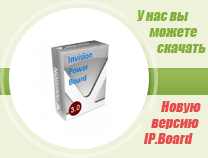
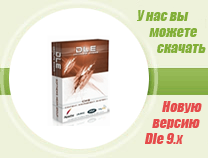

 Просмотров: 2494
Просмотров: 2494  Комментариев: (0)
Комментариев: (0)